Cortex API Web Application POMs
Cortex API Web Application POMs
Cortex API has a number of web applications with overlapping dependencies. To simplify the Cortex API web application POMs, we created a parent webapp POM. All Cortex API web apps inherit from this parent POM. This simplifies the web application POMs as it reduces the amount of duplicate code in the POMs. The parent POM defines the dependencies once and then all web application project POMs inherit from it, rather than each web application POM defining same dependencies.
- ep-cortex-dce-webapp-parent
- ep-cortex-dce-webapp
- ep-cortex-tutorial-dce-webapp
- ep-cortex-stubs-webapp
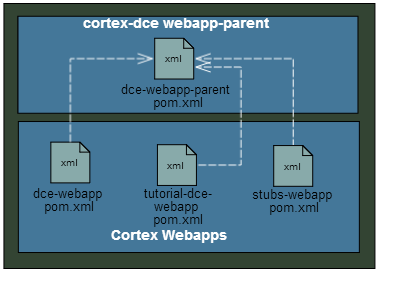
Understanding Cortex API Webapp POMs
POM (project object model) is an XML file containing a list of your project's dependencies. Each Cortex API resource, carts, profiles, and so on, is a dependency. If you add a new resource, remove an existing resource, or swap a new one in, you need to update your project's webapp POM.
Important POM Elements
- <dependencies> - Lists the project's dependencies, which are the libraries
required to run your project. Maven downloads and links the dependencies to your project
during compilation.
- <dependency> - A dependency group.
- <groupId> - A unique ID used to identify a project the dependency belongs to. For example, the groupID for Elastic Path's Rest Resources project is: com.elasticpath.rest.resource.
- <artifactId> - The project's name. For example, the artifactID for the searches resource, which is part of the Rest Resource Project, is ep-resource-searches
- <version> - The dependency's version number.
<scope> - Defines the dependency's transitivity and affects the classpath. Often scope for Cortex API dependencies is set to: <scope>provided</scope> This tell Maven to not include these dependencies in the build. The dependencies are expected to be provided by another container at runtime, i.e. OSGi. When scope is provide, Elastic Path copies the dependencies to *.war\WEB-INF\bundles\ to allow OSGi to access them.
Important Scope Settings:- <scope>provided</scope>- Dependencies build to: ep-cortex-dce-webapp-1.9.0-SNAPSHOT.war\WEB-INF\bundles\. OSGi scans and loads dependencies into OSGi from this location.
- no scope - When scope isn't provided, scope is automatically set to compile. Dependencies build to: ep-cortex-dce-webapp-1.9.0-SNAPSHOT.war\WEB-INF\lib\. Tomcat scans and loads dependencies from this location.
- <executions> - Lists the project's execution groups. An execution configures
group configures the goals of the plugin. A plugin goal represents a specific task which
contributes to the building and managing of a project.
- <execution> - ep-cortex-dce-webapp-parent has an execution group configured for each Cortex API resource. Having them separated into like this allows you to more easily override them in your ep-cortex-dce-webapp POM. For an example of overriding an out-of-the-box Cortex API resource with a custom resource, see Tutorial 5 - Creating a Resource Integration.
- <goal> - Defines the goal of the execution group. In most cases, the goal is : <goal>copy</goal>. This goal means the dependency in the execution group is to be copied over to the <outputDirectory> for deployment.
- <outputDirectory> - Defines where the execution group copies to.
- <artifactItem> - Defines the groupId and the artifactID for the dependency.
... <dependencies> <dependency> <groupId>com.elasticpath.tutorials</groupId> <artifactId>example-assets-resource-integration</artifactId> <version>${project.version}</version> <scope>provided</scope> </dependency> .... <plugin> <groupId>org.apache.maven.plugins</groupId> <artifactId>maven-dependency-plugin</artifactId> <executions> ... <!-- Profiles resource server and CE integration --> <execution> <id>copy-profiles-resource-and-integration-OSGi-bundles</id> <phase>prepare-package</phase> <goals> <goal>copy</goal> </goals> <configuration> <outputDirectory>${war-bundle-directory}</outputDirectory> <artifactItems> <artifactItem> <groupId>com.elasticpath.rest.resource</groupId> <artifactId>ep-resource-profiles</artifactId> </artifactItem> <artifactItem> <groupId>com.elasticpath.rest.integration.epcommerce</groupId> <artifactId>ep-resource-profiles-epcommerce</artifactId> </artifactItem> </artifactItems> </configuration> </execution> <!-- Purchases resource server and CE integration --> <execution> <id>copy-purchases-resource-and-integration-OSGi-bundles</id> <phase>prepare-package</phase> <goals> <goal>copy</goal> </goals> <configuration> <outputDirectory>${war-bundle-directory}</outputDirectory> <artifactItems> <artifactItem> <groupId>com.elasticpath.rest.resource</groupId> <artifactId>ep-resource-purchases</artifactId> </artifactItem> <artifactItem> <groupId>com.elasticpath.rest.integration.epcommerce</groupId> <artifactId>ep-resource-purchases-epcommerce</artifactId> </artifactItem> </artifactItems> </configuration> </execution>
Standard POM Use Cases
- Adding New Resources - When adding a new resource, update your webapp POM and the resource configuration project. For more information, see Creating Cortex API Resources.
- Overriding Bundles in the Parent POM - When overriding a bundle in the parent webapp POM, update your project webapp POM with the new bundle. For more information, see Tutorial 5 - Creating a Resource Integration.
- Adding Libraries to the Web Application POMs - When adding new libraries to your webapp, update your webapp POM with the new library. For more information, see Tutorial 6 - Adding third party jars to Cortex API.
Disabling Out-Of-The-Box Resources - Out-of-the-box Cortex API resources are defined in the dce-webapp parent POM. In some cases, this POM will be unavailable for developers to modify, so if they want to disable one of the OOTB resources they need to override it in their Cortex API web application POM.
The instructions below describe how to disable the slots resource as an example. Be careful when you are disabling OOTB resources, as other resources may depend on it.
To disable the out-of-the-box slots resource:- Uncomment the slots resource from the resource-configuration blueprint:
... <service id="requiredResourceServerBundles" interface="java.util.List"> <bean class="java.util.ArrayList"> <argument> <array value-type="java.lang.String"> <value>com.elasticpath.rest.resource.ep-resource-assets</value> <value>com.elasticpath.rest.resource.ep-resource-availabilities</value> <value>com.elasticpath.rest.resource.ep-resource-carts</value> <value>com.elasticpath.rest.resource.ep-resource-emails</value> <value>com.elasticpath.rest.resource.ep-resource-itemdefinitions</value> <value>com.elasticpath.rest.resource.ep-resource-items</value> <value>com.elasticpath.rest.resource.ep-resource-itemselections</value> <value>com.elasticpath.rest.resource.ep-resource-navigations</value> <value>com.elasticpath.rest.resource.ep-resource-orders</value> <value>com.elasticpath.rest.resource.ep-resource-paymentmethods</value> <value>com.elasticpath.rest.resource.ep-resource-paymenttokens</value> <value>com.elasticpath.rest.resource.ep-resource-prices</value> <value>com.elasticpath.rest.resource.ep-resource-profiles</value> <value>com.elasticpath.rest.resource.ep-resource-purchases</value> <value>com.elasticpath.rest.resource.ep-resource-searches</value> <!--<value>com.elasticpath.rest.resource.ep-resource-slots</value>--> <value>com.elasticpath.rest.resource.ep-resource-taxes</value> <value>com.elasticpath.rest.resource.ep-resource-totals</value> - Override the slots' execution group in your Cortex API web app POM. To do this, you need
the slots' execution group <id>, which is defined in the
ep-cortex-dce-webapp-parent POM. A shortcut to finding this in Eclipse is to go
to the top of the Cortex API web app POM file and CTRL-Left Click
inside the <parent> element. This takes you to the
ep-cortex-dce-webapp-parent POM. Once there, scroll down the parent POM until
you find the <execution> entry for the resource you wish to remove.Once you have the slot's execution group <id>, in your Cortex APIweb app POM create a new execution group with the slot's execution group <id> and set the phase to none. An example of this is shown below:
... <plugin> <groupId>org.apache.maven.plugins</groupId> <artifactId>maven-dependency-plugin</artifactId> <executions> <!-- Add Extension resources or Integration modules as maven artifacts here.--> <execution> <id>copy-extra-cortex-resources</id> <phase>prepare-package</phase> <goals> <goal>copy</goal> </goals> <configuration> <artifactItems> </artifactItems> </configuration> </execution> <execution> <id>copy-slots-resource-and-integration-OSGi-bundles</id> <phase>none</phase> </execution> </executions> </plugin> - Rebuild the following projects using mvn clean install in
this order:
- Cortex API resource-configuration project
- Cortex API web application project
- Uncomment the slots resource from the resource-configuration blueprint:

