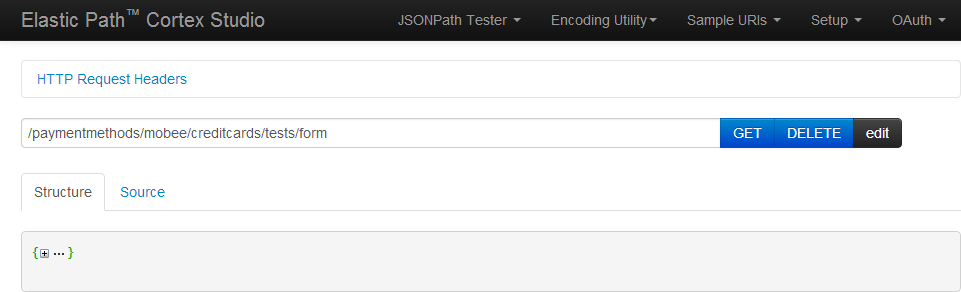3. Running Cortex API
3. Running Cortex API
In this section, we run the Cortex API along with the Cortex Studio to show the Cortex API's capabilities. For how to use Cortex API, see Setting up Cortex Studio outside of Eclipse. For information on the Cortex API, see the Cortex API Client Developer Guide.
To run Cortex API in Eclipse:
- Right-click your Eclipse server you created in 2. Creating a Tomcat Server for Cortex API and select Start.
- It may take a few minutes for the server to load.
- With a web browser, go http://localhost:8080/studio.