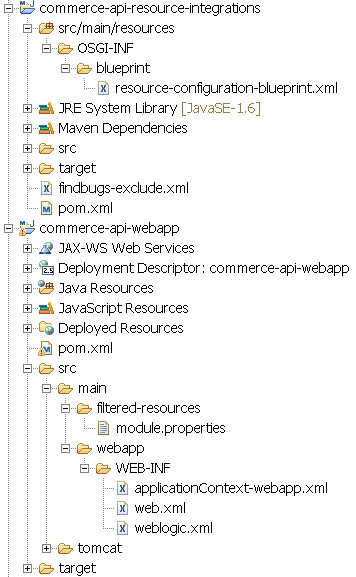1. Importing Cortex Projects into Eclipse
1. Importing Cortex Projects into Eclipse
In this section, we import the Cortex API web application and the Cortex API resource-configuration project you generated in Generate Cortex Projects. Import the Cortex API web application and the Resource-Configuration Project
- In Eclipse, choose File -> Import.
- Select Maven -> Existing Maven Projects and click Next.
- Click Browse..., set the root directory to your Extensions Directory
- Select the both your Cortex API web application and your Cortex API resource-configuration project
- Click Finish and then wait for the import to complete before continuing.
- You should see the following projects in Eclipse: