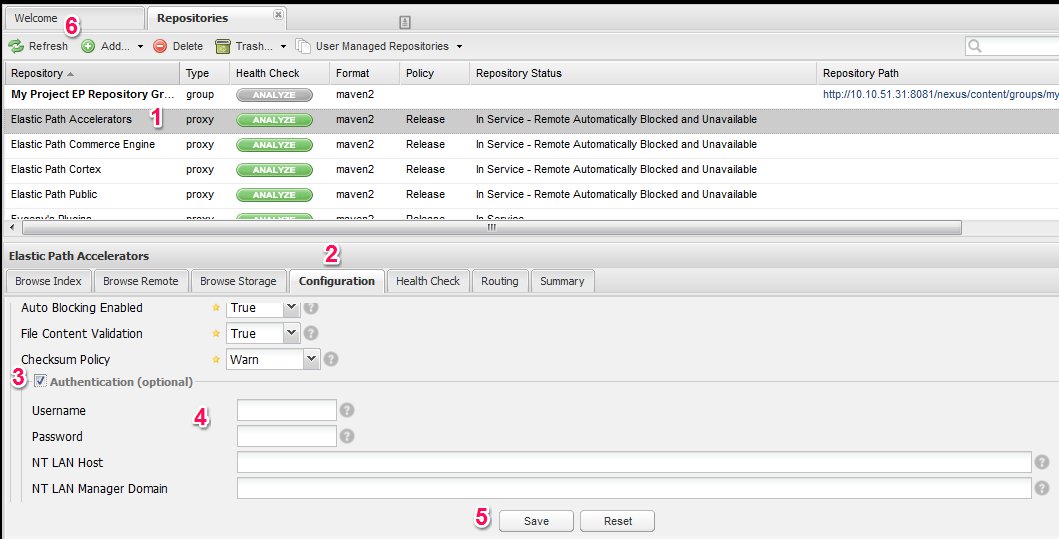Configuring Nexus
Configuring Nexus
Overview
This page provides details to configure credentials for Elastic Path repositories in Nexus.
Setting Credentials for Elastic Path Repositories
This section provides instructions to set your Elastic Path repository credentials. Access to the Elastic Path repositories require a valid username and password from Elastic Path.
When Nexus starts, click Repositories. The Elastic Path repositories have a status of In Service - Remote Automatically Blocked and Unavailable.
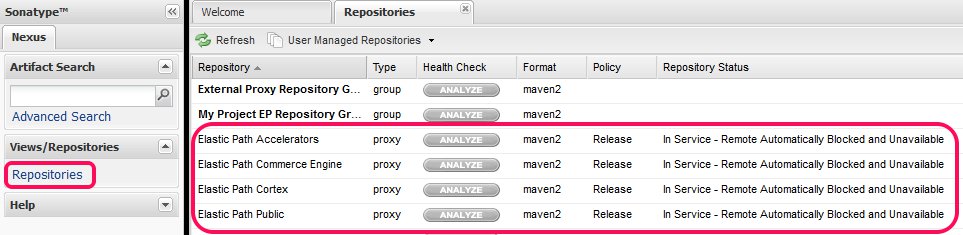
You must manually enter the username and password for each repository:
- Select the repository from the Repositories list.
- Click the Configuration tab.
- Click the Authentication (optional) box.
The username and passwored panel displays.
- Enter the Elastic Path username and password.
- Click Save.
- Click Refresh.
If the credentials are valid, the repository status changes to In Service.