4 - Viewing the static page
4 - Viewing the static page
To deploy this tutorial's customizations to the Storefront and see the result, you will build both the ext-storefront project with your customizations as well as the ext-storefrot-webapp (found in the same directory as ext-storefront) that produces the Storefront web application.
- With the command prompt, navigate to ext-storefront and build the project with Maven:
mvn install
- With the command prompt, navigate to ext-storefront-webapp and build the project with Maven:
mvn install
- In the same directory as Step 2, launch the Storefront with Maven:
mvn tomcat7:run-war
- In a browser, navigate to the Storefront:
http://demo.elasticpath.com:8080/storefront
- Click the Privacy Policy link at the bottom of the page.
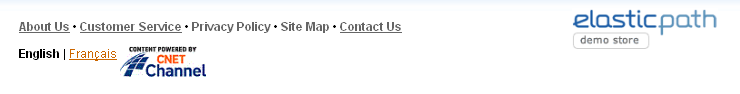
- You should now see the static Privacy Policy page.

