Configure your System Environment Variables
Configure your System Environment Variables
Set the Java, Maven, and MySQL system environment variables following the instructions below.
- Open the Start menu, right-click Computer and select Properties.
- Click Advanced System Settings, located at the left side of the System window.
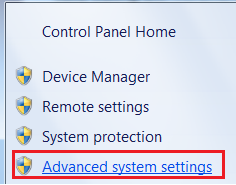
- In the System Properties window, click Environment Variables to display the Environment Variables window.
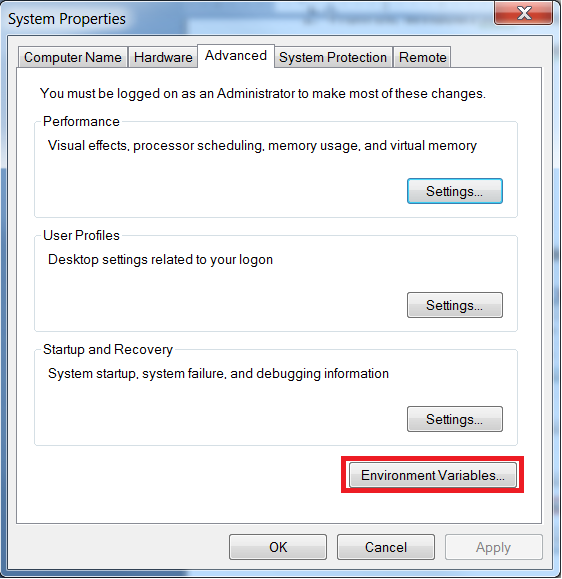
- Click New... to add a new System Environment variable.
- Add the System Environment variables and values shown in the table below:
Variable Name Variable Value JAVA_HOME
C:\Program Files\Java\jdk1.8.0_66
JAVA_OPTS
-Xmx1024m -Dsun.lang.ClassLoader.allowArraySyntax=true
MAVEN_HOME
C:\apache-maven-3.0.5
MAVEN_OPTS
-Xmx1024m -XX:ReservedCodeCacheSize=128m -Dsun.lang.ClassLoader.allowArraySyntax=true -ea
MYSQL_HOME C:\MySQL\MySQL Server 5.6 Note:The values you set for JAVA_HOME, MAVEN_HOME, and MYSQL_HOME depend on where you installed Java, Maven, and MySQL, which may differ from where we recommend they are installed.
- Select the Path system variable, and click Edit...
- Append the values below to the end of the Path variable value:
;%JAVA_HOME%\bin;%MAVEN_HOME%\bin;%MYSQL_HOME%\bin;
Tip: Linux Tip
To set the system variables on Linux, modify your .bash_profile in your home folder. An example of this is shown below:
# .bash_profile
# Get the aliases and functions
if [ -f ~/.bashrc ]; then
. ~/.bashrc
fi
# User specific environment and startup programs
PATH=$PATH:$HOME/bin
export PATH
JAVA_HOME=/home/USERNAME/tools/jdk1.8.0_66
export JAVA_HOME
JAVA_OPTS='-Xmx1024m -Dsun.lang.ClassLoader.allowArraySyntax=true'
export JAVA_OPTS
MAVEN_HOME=/home/USERNAME/tools/apache-maven-3.0.5
export MAVEN_HOME
MAVEN_OPTS='-Xmx1024m -XX:ReservedCodeCacheSize=128m -Dsun.lang.ClassLoader.allowArraySyntax=true -ea'
export MAVEN_OPTS
PATH=$PATH:$JAVA_HOME/bin:$MAVEN_HOME/bin
export PATH Do not copy/paste the example above—this is just an example.

