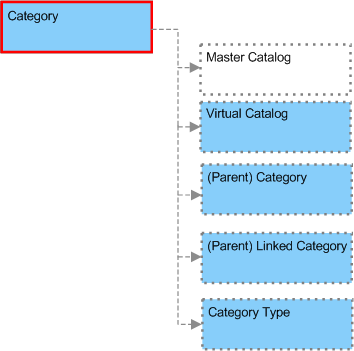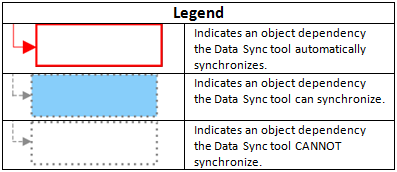Category
Category
A new Category's parent Category and Category Type must either exist on the live system before synchronization or be in the same change set that the new Category is in. Be aware that some file system assets may also be required.
For the parent Category, Category Type, and Virtual Catalog you must either:
- Add it to a separate change set and sync that change set first.
- Add it to the same change set as the new Category and Category Type and sync them at the same time.
If the associated Catalog is a Master Catalog, you must either:
- Use the Import-Export Tool to export the Category from the authoring system and import it into the live system. The exported Category includes its Catalog along with the Catalog's Category Types.
- Use the Commerce Manager to manually create the Catalog on the live system.
- Use database tools to extract the Catalog data from the the authoring database and insert into the live database. This should only be performed by a database administrator.
Note that child Categories, Linked Categories, and Products are not included when synchronizing a Category and they are not required. If you want to synchronize a Category's children from authoring to live, you can either:
- Add them to the same change set as the Category and sync them both at the same time.
- Add them to a separate change set and sync that change set at a later time.