Introduction to Change Sets
Introduction to Change Sets
The following diagram shows the Change Set workflow.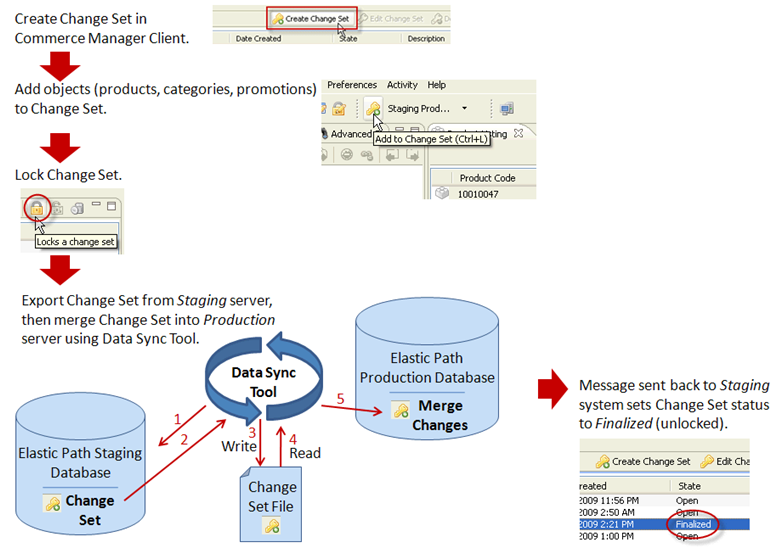
The basic steps are:
- Create a Change Set.
- Add objects to it.
- Lock it.
- Export the changed objects to the production environment using the Overview.
- Send notification to the staging environment to finalize the Change Set. (Once finalized, the objects are released and can once again be edited or added to other Change Sets.)
Out of the box, Elastic Path functionality covers all of these steps except for the last one. This needs to be provided by an external approval workflow. The other steps may also be used as integration points for external approval workflow tools.
This section describes the Change Set classes and files related to Change Set functionality, the parts of the Change Set database schema, and the services the can be used to Change Set services.
For information on working with Change Sets in the Commerce Manager client, see the Home.

