Storefront server clustering overview
Storefront server clustering overview
The sample storefront server cluster consists of the following:
- Four servers, each with a storefront instance
- A load balancer, that is an Apache HTTP server set up on one of the storefront servers
The following diagram describes the server architecture:
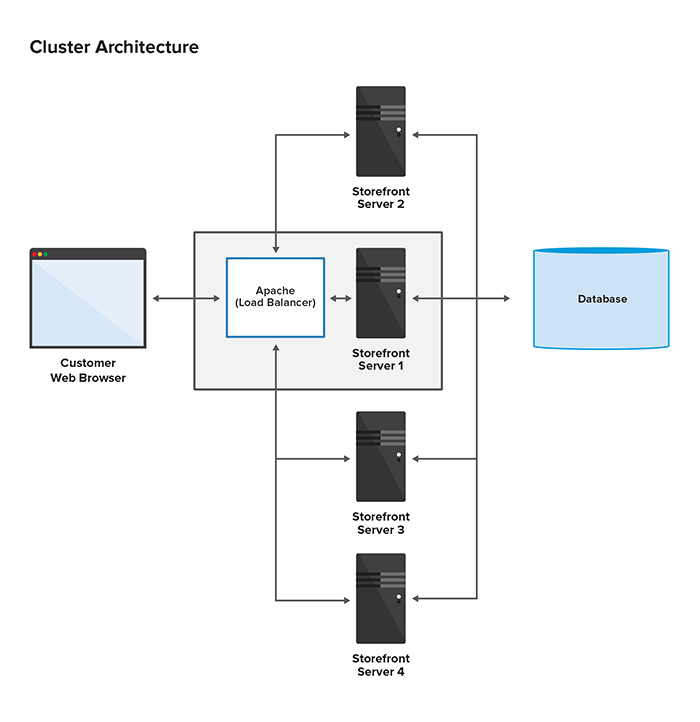
Set up a proxy with AJP on each server to prepare the cluster for load balancing:
- Enable the two AJP connectors on the application server in <TOMCAT_HOME>\conf\server.xml:
<Connector enableLookups="false" port="9009" protocol="AJP/1.3"/commerce-legacy/> <Connector enableLookups="false" port="9010" protocol="AJP/1.3" scheme="https" secure="true"/commerce-legacy/>
Note:Port 9010 secure parameters tell Spring Security the port is an AJP secure connection. Without this configuration, Spring Security tries to redirect the request to a secure port that does not exist, causing errors.
- Configure Spring Security to receive non-secure and secure connections over ports 80 and 443 (the typical HTTP and HTTPS ports). In the storefront web application's WEB-INF\classes\module.properties file, enter the following:
ep.port.http=80 # used to be 8080 ep.port.https=443 # used to be 8443 ep.sf.secure.channel=https
After restarting the server, the following variables are changed in WEB-INF\conf\spring\security\security.xml:<port-mappings> <port-mapping http="${ep.port.http}" https="${ep.port.https}"/commerce-legacy/> </port-mappings>

