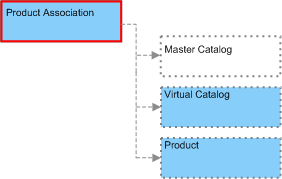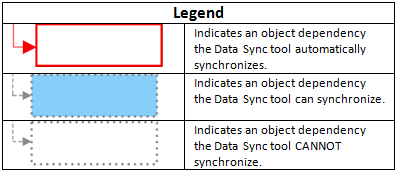Product Association
Product Association
The Product Association's associated Products and Catalog must exist on the production system before it can be synchronized.
For the Products, you must either:
- Add them to a separate change set and sync that change set first.
- Add them to the same change set as the Product Association and sync them all at the same time.
If the associated Catalog is a Virtual Catalog, you must either:
- Add it to a separate change set and sync that change set first.
- Add it to the same change set as the Product Association and sync them at the same time.
If the associated Catalog is a Master Catalog, you must either:
- Use the Import-Export Tool to export the Catalog from the staging system and import it into the production system.
- Use the Commerce Manager to manually create the Catalog on the production system.
- Use database tools to extract the Catalog data from the the staging database and insert into the production database. This should only be performed by a database administrator.