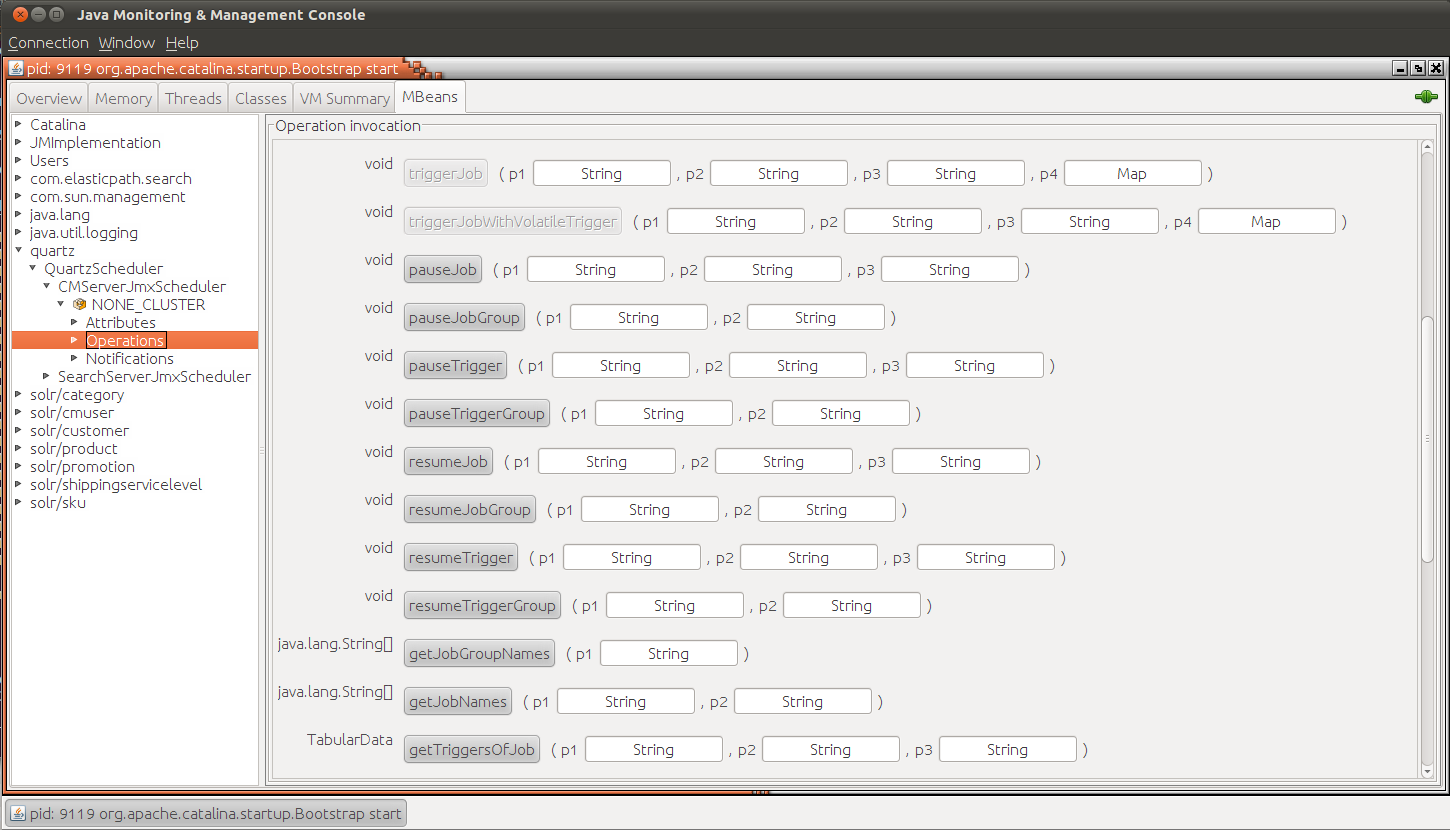Monitoring Quartz Jobs
Monitoring Quartz Jobs
Setup and Starting JMX
- Make sure your server is running.
- Start JConsole.
- Under the MBeans tab, you should see a list of nodes. Expand the following to see available Attributes, Operations, and Notifications:
- /quartz/QuartzScheduler/CMServerJmxScheduler/NONE_CLUSTER
- /quartz/QuartzScheduler/SearchServerJmxScheduler/NONE_CLUSTER
Disabled Operations/Buttons
Several buttons are disabled: "addJob", "triggerJob", and "triggerJobWithVolatileTrigger".
Usage
Documentation is available which describes what QuartzSchedulerMBean's Operations do.
Many of the Operations require a Job Group Name. To discover the Job Group Names click on the button "getJobGroupNames" with p1 = "". For example, it may return "DEFAULT".
Example: Pausing the CM Import Job
- View the available CMServerJmxScheduler Operations.
- To find all Trigger Group Names click on the button "getTriggerGroupNames" with p1 = "". It may return "DEFAULT".
- To find all Trigger Names click on the button "getTriggerNames" with p1 = "" and p2 = "DEFAULT".
- To pause the CM Import Job click on the button "pauseTrigger" with p1 = "", p2 = "processImportJobTrigger", p3 = "DEFAULT".