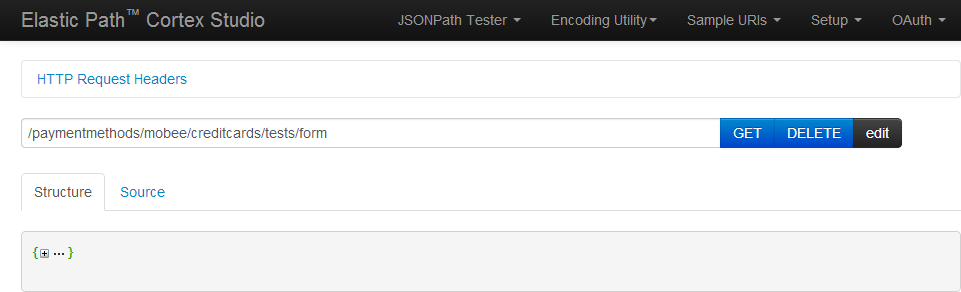Learning to use Cortex Studio
Learning to use Cortex Studio
What is Cortex Studio?
Cortex Studio is a customized REST client Web Application that offers an excellent starting point for trying out and testing Cortex API features.
How can Cortex Studio help you?
Through the tool, you can easily access all Cortex API features (search, add to cart, Zoom, followLocation, Authenticate...everything!), make requests, and examine the JSON responses to get a better understanding of Cortex API. Studio also has a number of embedded developer tools to help you develop your applications even faster.
Using Cortex Studio
Cortex Studio Interface
Cortex Studio tabs are as follows:
- JSONPath Tester - Filter Cortex API JSON responses using JSONPath (http://goessner.net/articles/JsonPath/)
- Encoding Utility - Encode and decode Cortex API IDs
- Sample URIs - List of sample URIs to use as starting points for exploring the Cortex API
- Setup - Configure Cortex API server's IP Address
- OAuth - Generate OAuth2.0 authentication tokens
Supported Browsers
- Firefox
- Google Chrome
- Safari 5.1
Authenticating
Before you can access Cortex API resources, you need to generate an OAuth2.0 token.
To generate an OAuth2.0 token for a registered customer:
- In Cortex Studio, click the OAuth drop-down box and enter the following details:
- Click the Generate token button to generate the OAuth2.0 token.
To generate an OAuth2.0 token for a public customer:
- In Cortex Studio, click the OAuth drop-down box and enter the following details:
- Click the Generate token button to generate the OAuth2.0 token.