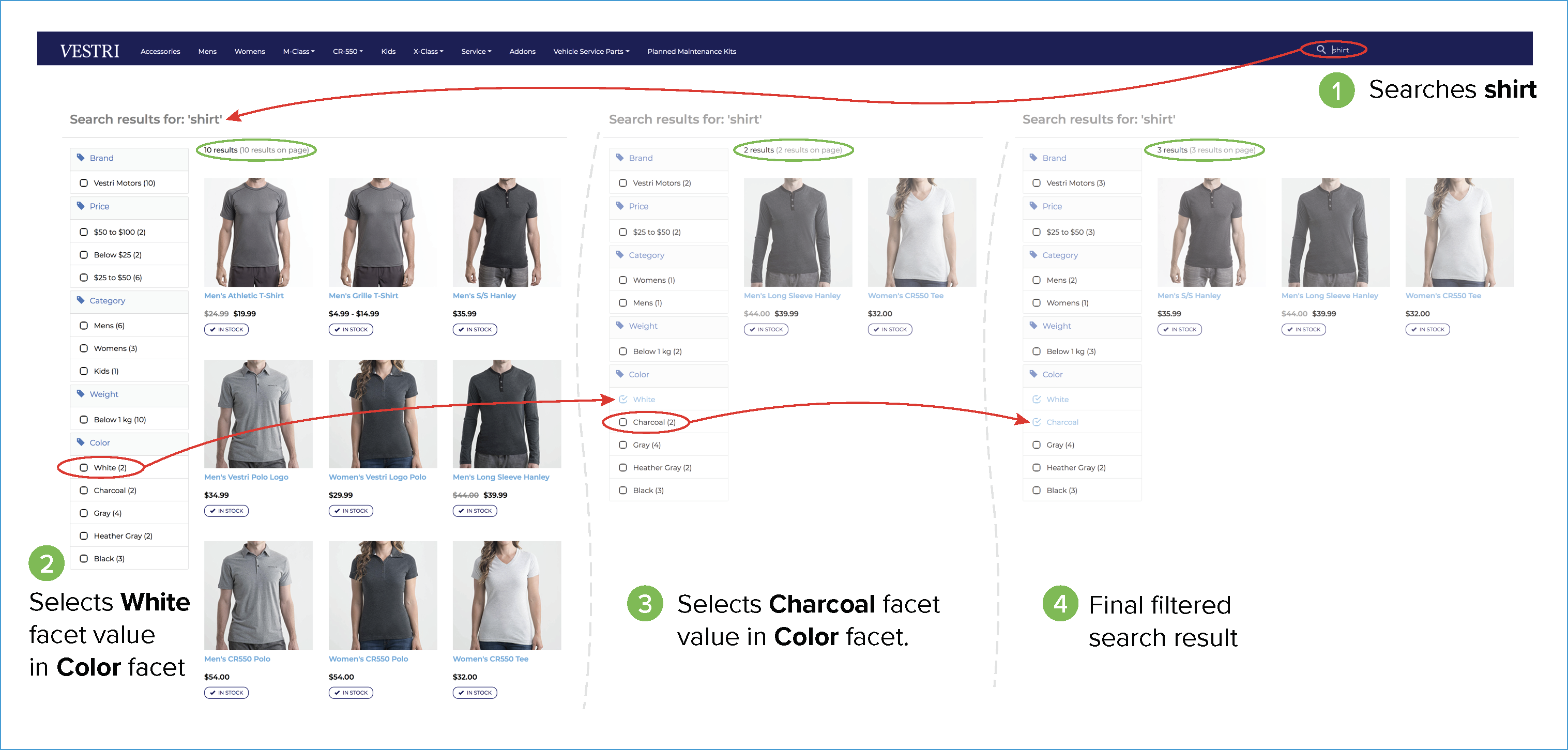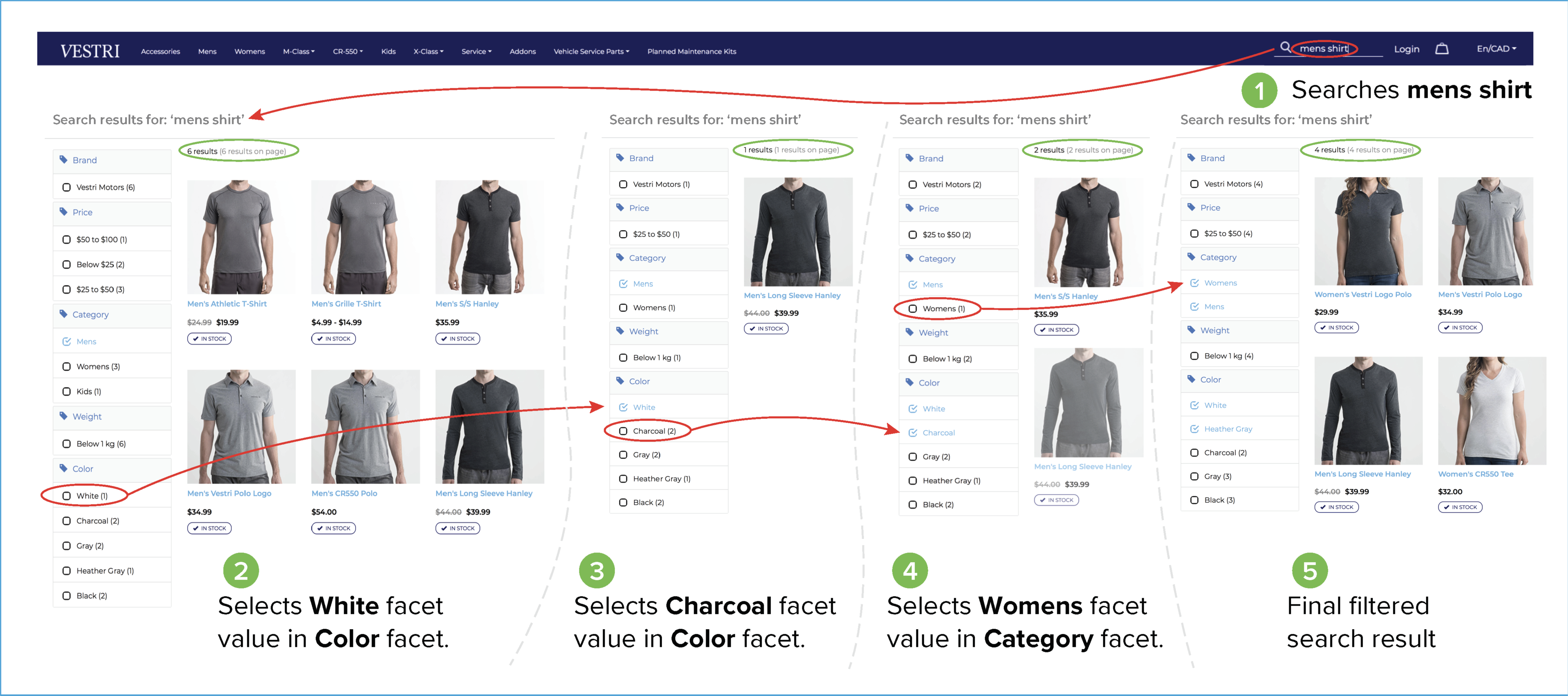Multiple Facet Selection
Multiple Facet Selection
The faceted offer search operation groups all similar SKUs and returns offers with facets. This operation also provides the shoppers an option to select multiple facet values.
Depending on the facet value selections, the search engine uses an OR or AND operation to filter the search results for the facet values in the facets that are not selected.
Multiple Facet Value Selection Within the Same Facet
- Performs an OR operation on the search results.
- Returns the search result corresponding to the selected facet values.
Scenario: An apparel store with brand, price, category, weight, and color facets and various facet values in each facet.
- The shopper searches for the keyword shirt and search engine returns all shirts and available facets.
- The shopper selects the white facet value in the Color facet.
The search results are filtered for the facet values in other facets, such as brand, price, category, and weight, to return only the white color shirts in those facets.
- The shopper selects the Charcoal facet value in the Color facet
- Search engine filters the result to return all shirts in charcoal color.
All shirts in white or Charcoal color with the relevant facets applicable to the search result are returned.
In this example, when shopper searches for shirt, the the search engine returns 10 results. For white facet value, search engine filters the search result and returns only 2 results. The shopper selects Charcoal, and the search engine filters the search result again to return all 3 shirts in white or charcoal.
In this example, search engine first filters all facet values other than the facet values in the Color facet for the white color shirts and then filters this result for charcoal color shirts. The final search result consists of all white or charcoal shirts for all facet values other than the Color facet values. Search result for each selection is highlighted with a green ellipse.
Multiple Facet Value Selection in Multiple Facets
- Performs an AND operation on the search results.
- Returns the search result applicable for the selected facet values.
Scenario: An apparel store with brand, price, category, weight, and color facets and multiple facet values in each facet. The shopper selected white and Charcoal facet values in the Color facet and the search engine returned all shirts in white or charcoal as described in the Figure 1 workflow.
- The shopper searches for the keyword shirt and search engine returns all shirts and available facets.
- The shopper selects the white facet value in the Color facet.
The search results are filtered for the facet values in other facets, such as brand, price, category, and weight, to return only the white color shirts in those facets.
- The shopper selects the Charcoal facet value in the Color facet
- Search engine filters the result to return all shirts in charcoal color.
All shirts in white or Charcoal color with the relevant facets applicable to the search result are returned.
- The shopper selects Womens facet value in the Category facet.
Related Information: