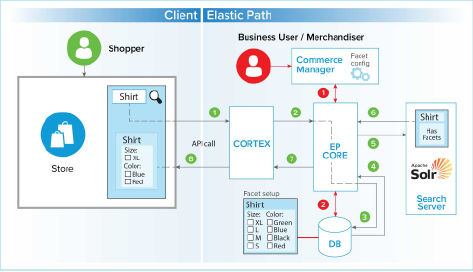Faceted Search Architecture
Faceted Search Architecture
Overview
This section provides details of the faceted search architecture and describes the end-to-end workflow of a search query, showing where facets are configured and processed.
Faceted Search Workflow and Architecture
Business users can configure facets in Commerce Manager and shoppers can use these facets to refine the search results. The following diagram illustrates the faceted search workflow for:
- The business users who configure facets (shown in red).
- The shoppers initiating search and the end-to-end data flow of the search query processing (shown in green).
Faceted Search Configuration Workflow
Business users and merchandisers configure facets in Commerce Manager.
The following workflow lists the steps for facet configuration:
- Business users identify and configure facets in the Facet Configuration tab using the product attributes, SKU attributes, SKU options, or other attributes for the store.
- Commerce Manager sends the facet configurations through Elastic Path Core to save in the database.
For more information on configuring facets, see the section in the Commerce Manager guide.
Faceted Offer Search Retrieval Workflow
This section provides an overview of the end-to-end data flow and sequence of events for a search query initiated by a shopper, shown in the Figure 1.
The following data flow lists the steps for facet search retrieval:
- Shopper enters shirt in the storefront's search field.
The offersearchAPI receives the request call to Cortex.
- Cortex sends the API call to Elastic Path Core.
- Elastic Path Core queries the database for facet configuration.
- The database returns all enabled faceted attributes to Elastic Path Core.
- Elastic Path Core creates the search request and sends it to the Search Server.
- The Search Server returns offers with the relevant facets and facet values to Elastic Path Core.
- Elastic Path Core filters the facets with zero facet value and sends the list of relevant facets and facet values to the Cortex API.
- The offersearchAPI returns offers with the relevant facets to the shopper.
The shopper can use the facets and facet values to filter the search results further.
Related Information: