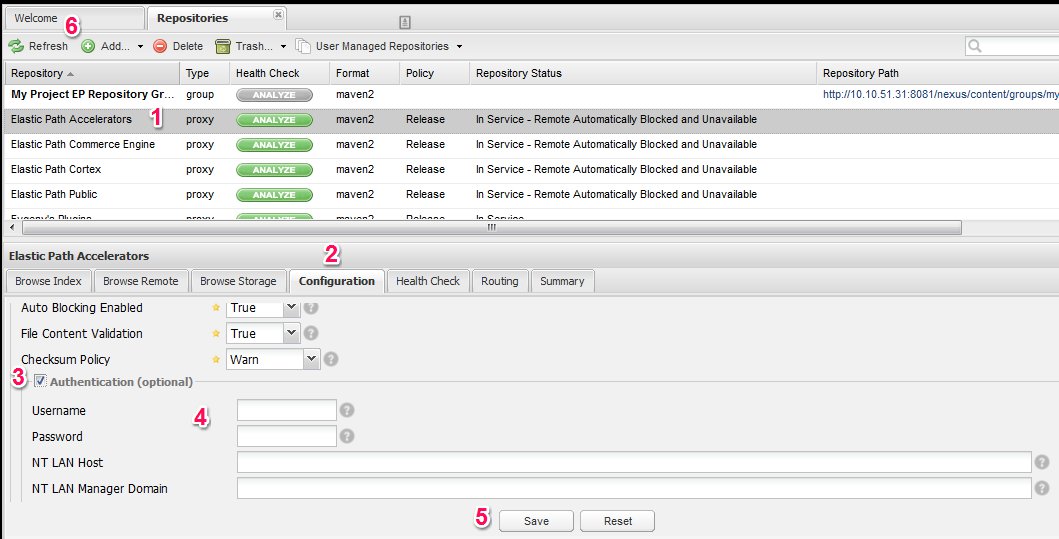Nexus Configuration
Nexus Configuration
Overview
The following describes how to configure credentials for Elastic Path repositories in Nexus.
Set credentials for EP repositories
Access to the EP repositories require a valid username and password from Elastic Path. See Starting Construction Guide (Prerequisites) for more information.
When Nexus starts, click "Repositories". You will see that the EP repositories have a status of "In Service - Remote Automatically Blocked and Unavailable".
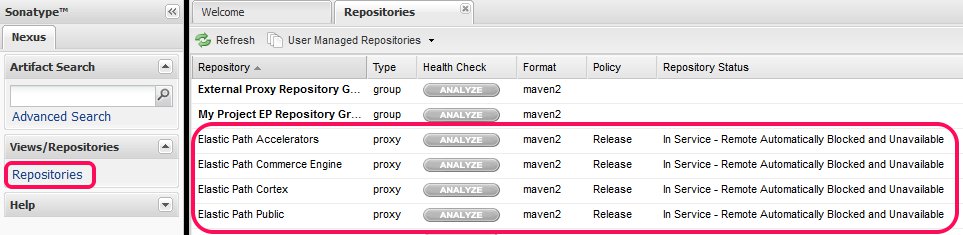
You will need to manually enter the username and password for each repository.
The steps are:
- Select the repository from the Repositories list.
- Click the Configuration tab
- Click the Authentication (optional) box. This will expand the panel containing Username and Password.
- Enter the Username and Password provided by Elastic Path
- Click the Save button
- Click the Refresh button. The repository status will change to "In Service" if the entered credentials are valid.