Account Management User Interface
note
Account Management API is now deprecated and we recommend that you use Account Management functionality built into Elastic Path Commerce 8.2 and later.
The seller administrators uses the Account Management user interface to create organizations, divisions, and associates. The fields and icons a seller admin can use are:
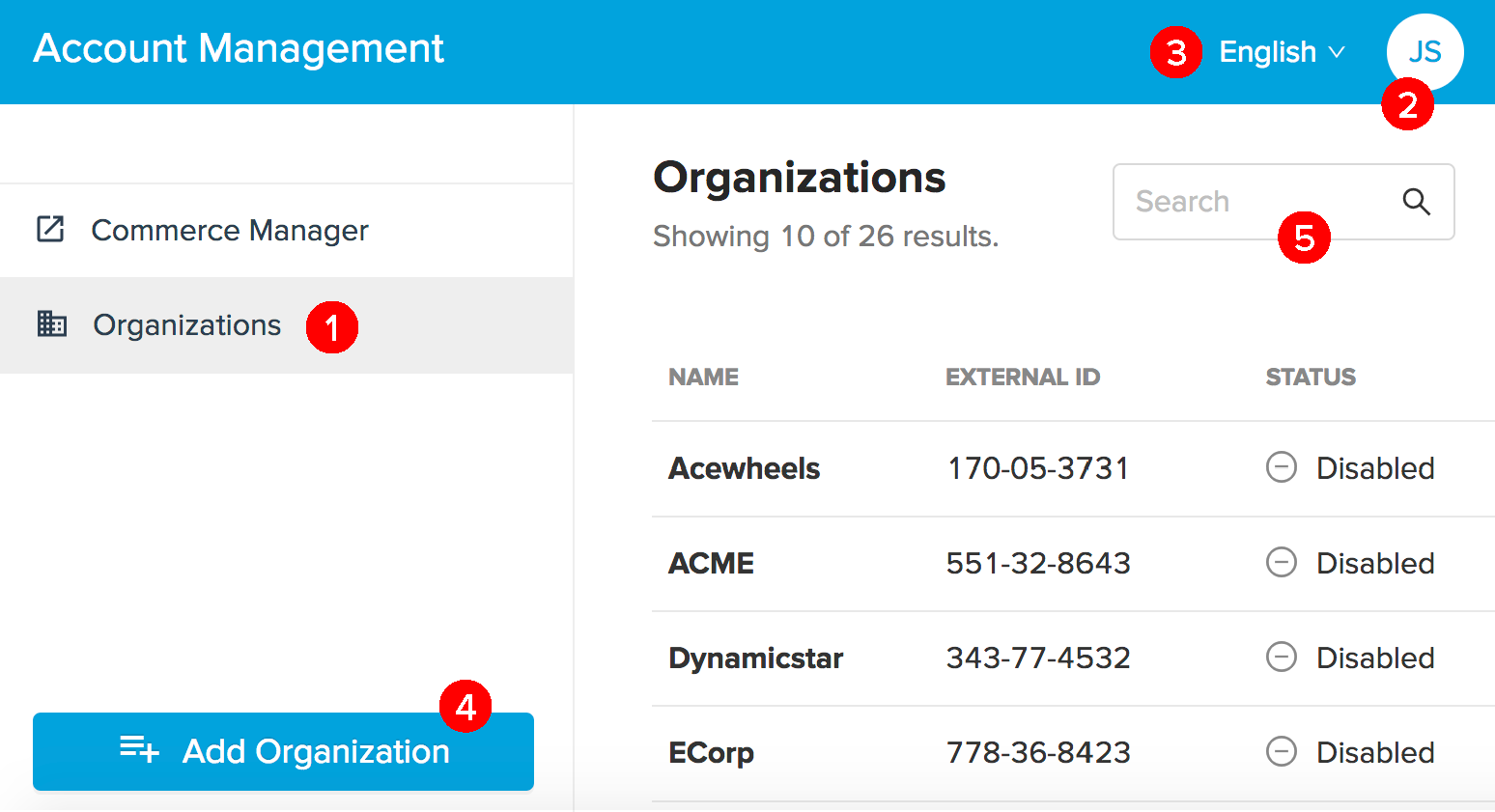
Tabs
Commerce Manager
Redirects to the Elastic Path Commerce Manager web application to configure customer segments and price list assignments for the organizations as required.
Organizations
Lists all configured organizations with the following details
- External ID: Specifies the unique ID corresponds to an ID on an external service when the seller adds the buyer organization in the system
- Name: Specifies the unique name given for the buyer organization when the seller administrator adds the buyer organization in the system. The names are listed in alphabetical order
- Status: Specifies whether the organization associates can access the seller organization site. The options are:
- DISABLED: Specifies that associates cannot access the seller organization site
- ENABLED: Specifies that associates can access the seller organization site. For more information, see the General Tab Field Descriptions section
Icons and Buttons
- User: Indicated by number 2 in above picture, provides the initials of the user name that is currently logged in to Account Management. Use this icon to log out of Account Management user interface
- Locale: Indicated by number 3 in above picture, specifies the selected locale for the user interface
- Add organization: Indicated by number 4 in above picture, Provides an option to add a new organization
- Search: Indicated by number 5 in above picture, Enables searching for a specific buyer organization with the name of the organization