Architecture
Architecture
The following diagram provides the high-level processes that are executed when the DataPopulationCore.runActionExecutor() command is run: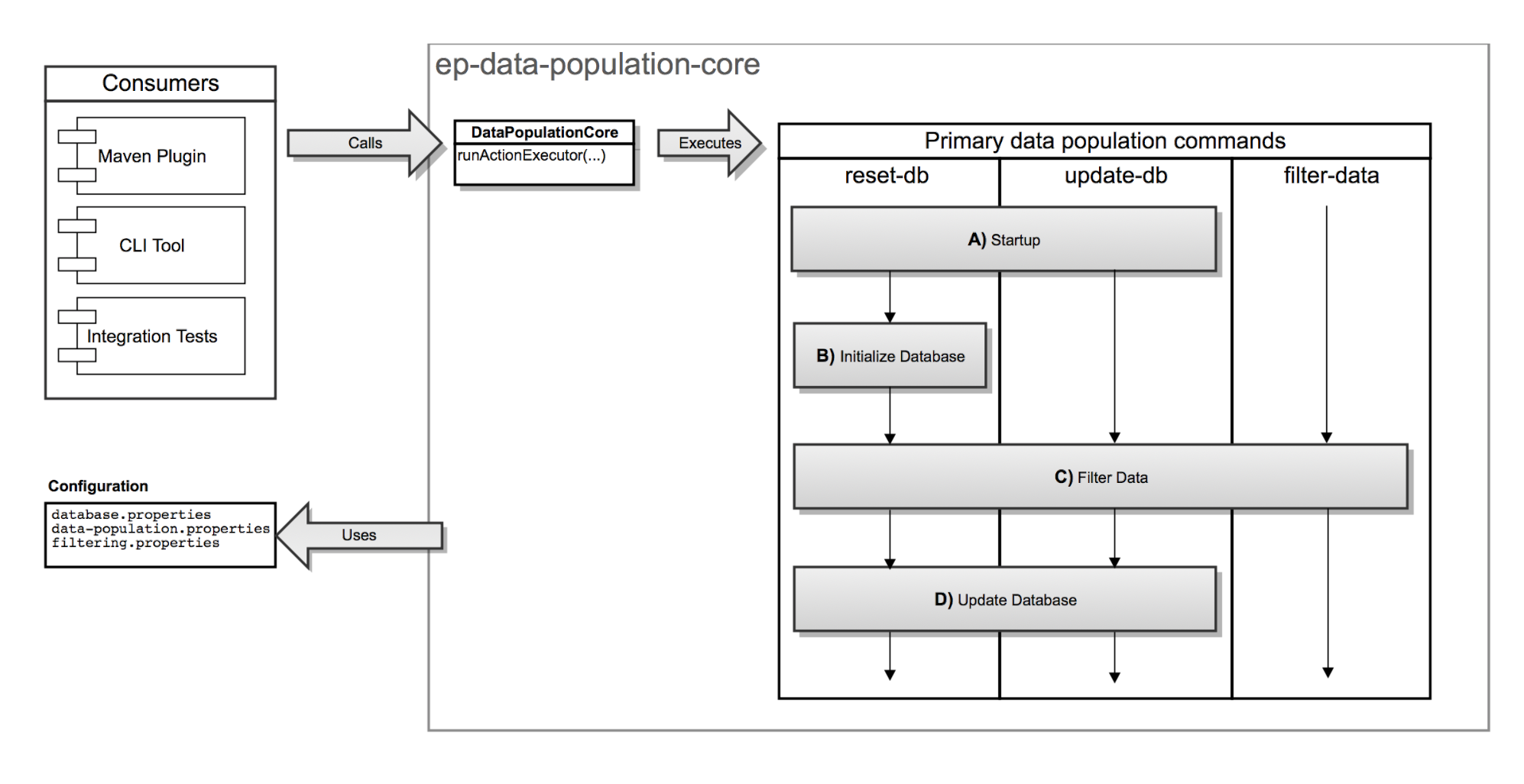
The following high-level actions implement the following functionality:
- Starting up:
- Creates a temporary working directory.
- Identifies the type of database used and create a filtered copy of the importexporttool.config file, which is used to run the import/export tool during the database update action in the pipeline.
- Initializing the database: Executes the SQL script or stored procedure that deletes and recreates the database.
- Filtering data:
- Loads placeholder values from filtering.properties file and uses them to replace placeholders in all files contained in the <dataDirectory>/data directory.
- The filtered results are stored in the workingDirectory. This step does not interact with the database.
- Updating database:
-
Starts Liquibase to update the schema and populate the database. The following Liquibase change log files are filtered and copied to the workingDirectory and before processing them:
-
The data-population-core-config.xml file specifies the sequence of running commands for data population.

