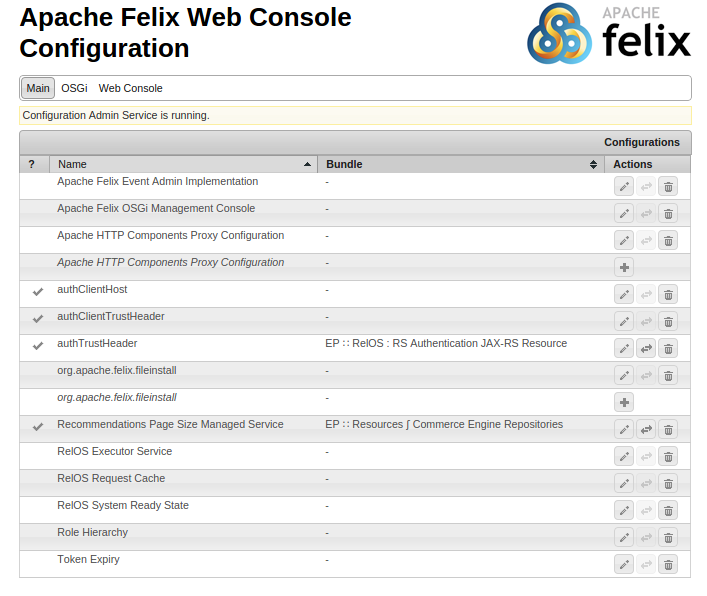Apache Felix Web Console
Apache Felix Web Console
Apache Felix Web Console is a tool for managing the Cortex OSGi framework. Felix comes bundled with Cortex out of the box. Using Felix, you can inspect your OSGi framework, start/stop bundles, view logging details, and modify run-time configuration settings.
Felix Login
- Navigate to http://<Your cortex server>/system/console/configMgr. If Cortex is running locally at port 8080, the URL is http://localhost:8080/cortex/system/console/configMgr
- Enter the User Name and Password in the Authentication dialog box:
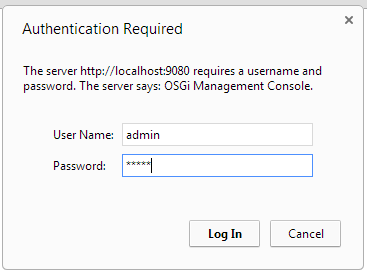
Configuring Felix Security Credentials
To configure the username and password to log into a Felix Web Console:
- In your etc/ep/cortex/resources/config/permissions directory, create a file named org.apache.felix.webconsole.internal.servlet.OsgiManager.config
- With a text editor, open org.apache.felix.webconsole.internal.servlet.OsgiManager.config and insert the following properties:
password="Your_Password" username="Your_Username"
where Your_Username and Your_Password are your Felix Web Console log in credentials. - Click Save
Your new credentials take effect immediately.
Cortex Felix Configurations
Felix Web Console edits the configurations files available on your Cortex configuration directory. If the property config file does not exist in this directory, it will not be editable through Felix. For more information on property configuration files, see Cortex Configuration Files
- Log in to Felix.
- In the menu bar, select OSGi and then click Configuration.
- Click the property, modify it as required, and click Save to write the update value(s) to the associated property file.
| Configuration | Description | Associated Config File |
|---|---|---|
| authClientHost | Defines the URI for the Cortex authentication endpoint. For more information on authentication endpoints, see Cortex Authentication | authClientHost.cfg |
| authTrustHeader | Defines the authentication endpoint trust header. For more information on endpoint trust headers, see Cortex Authentication | authTrustHeader.config |
| authClientTrustHeader | Defines the OAuth2 endpoint trust header. For more information on OAuth2 endpoint trust headers, see Cortex Authentication | authClientTrustHeader.config |
| itemsRolePermissions* | Defines the role permissions for a given resource. In this case, the example shown in the items resource. For more information on roles and permissions, see Cortex Authorization | itemsRolePermissions.config |
| Recommendations Page Size Managed Service | Defines the pagination page-size setting for recommendations. Since a large number of items may be available for recommendations, this page-size setting can limit the number of items retrieved per request. | recommendationsPageSize.config |
| RelOS Executor Service | Offers a shared Executor Service that can be used to submit tasks for concurrent processing. | |
| RelOs Request Cache | Utilizes a request scoped cache to share READ operation results within one request, notably zoom calls. | |
| RelOS System Ready State | Defines the number of resource bundles required to register their veto before Cortex is in a ready state. Before a quorum is reached, Cortex returns a 503 Service Unavailable HTTP status for any request. | systemReadyState.config |
| roleHierarchy | Defines the role hierarchy used in Cortex authorizations. For more information on roles and permissions, see Cortex Authorization. | roleHierarchy.config |
| tokenExpiry | Defines the authentication token's expiry time, in seconds. | tokenExpiry.config |
The table only lists the configurations applicable to Cortex. For more information on Felix configurations, see https://felix.apache.org/documentation/subprojects/apache-felix-web-cons...