Account Management User Interface
note
Account Management API is now deprecated and we recommend that you use Account Management functionality built into Elastic Path Commerce 8.2 and later.
The seller administrators uses the Account Management user interface to create accounts and add associates. The fields and icons that a seller administrator can use are:
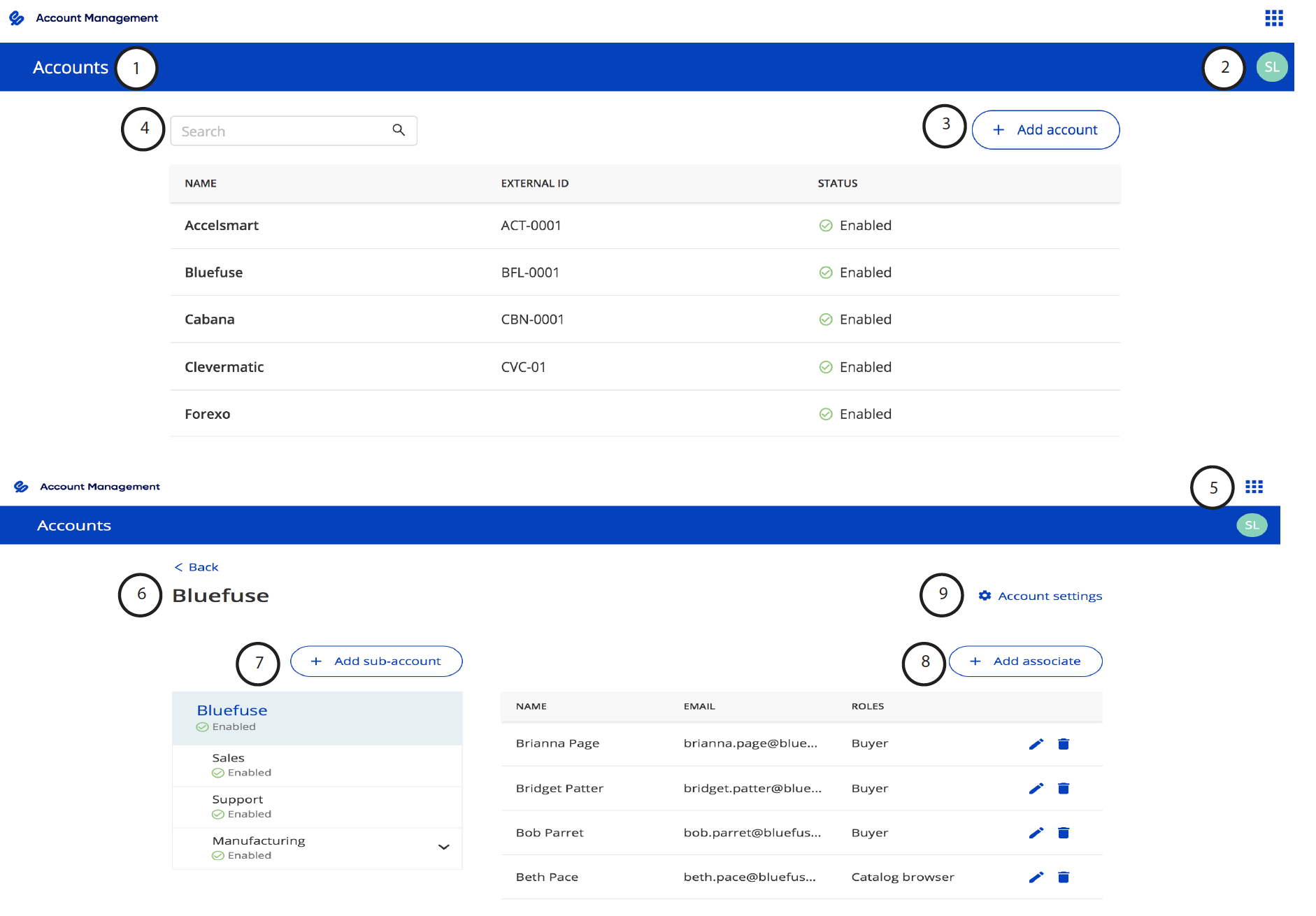
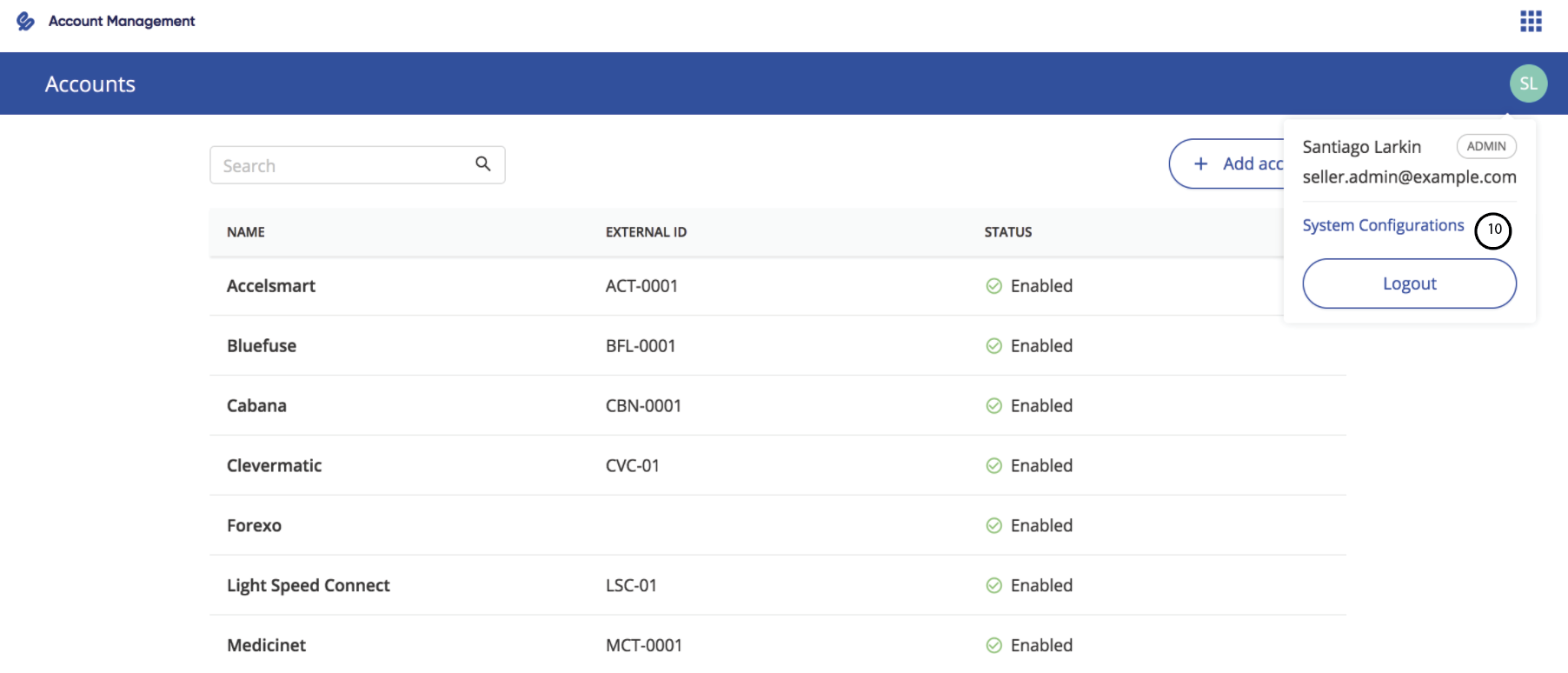
- Accounts: Lists all configured accounts
- User menu: Provides basic information about the current user, and option to view system configurations and to log out of the system.
- Add account: Provides an option to add new account.
- Search field: Allows seller administrators to search for specific top-level accounts by name.
- Commerce Manager: Redirects to the Elastic Path Commerce Manager web application to configure customer segments and price list assignments for the buyer organizations as required.
- Account name: Lists the name of all accounts in the selected account.
- Add sub-account: Provides an option to add an account within the selected account.
- Add associate: Provides an option to add an associate to the selected account.
- Account settings: Provides an option to update the account configuration.
- System Configurations : Displays all store codes associated with the Account Management service and the Add Store Code option.