Account Specific Pricing
note
Account Management API is now deprecated and we recommend that you use Account Management functionality built into Elastic Path Commerce 8.2 and later.
Elastic Path Account Management service uses the Elastic Path Commerce features to provide the account and pricing configuration and management capabilities for a seller organization. Each account in a buyer organization might have specific pricing depending on contract agreements, initial negotiations, or initial terms and conditions. The following scenario describes how account specific pricing works for different accounts:
- A relationship manager creates separate accounts for all customers, which are the buyer organizations, of a store in Account Management service.
- The relationship manager uses Elastic Path Commerce Manager to configure pricing specific to each account of a customer. For more information about the components, see the Elastic Path Commerce section.
- The seller admin creates an account for the buyer organization that has multiple entities and creates sub-account for each entity.
- The seller admin assigns associates to each sub-account for entity. For example, The buyer associate shops for the four different sub-accounts of buyer organization1, such as the accounts for north, east, and west regions.
- The seller admin adds an account for the buyer organization2, who is a wholesale buyer.
- The relationship manager uses Elastic Path Commerce Manager to configure wholesale pricing for buyer organization2.
- The buyer associate2 purchases product with exclusive pricing for the buyer organization2.
Account Specific Pricing Components
Account Management service
Following are the account specific pricing components in Account Management service:
- Buyer organization and buyer
- In a B2B transaction, a representative of an organization representative shops on a commerce website for an account within the organization. This account is the buying organization account and the representative is the buyer associate.
- Accounts
- In B2B Commerce, seller administrators create the account hierarchy for a buyer organization depending on the organization’s structural requirements.
- Each department, region, or premise part of buyer organization can be represented by a sub-account within the account.
- Individual shopper who has the buyer role permission can shop on behalf of each account.
Elastic Path Commerce
Following are account specific pricing components in Elastic Path Commerce:
- Price list
- Each store is configured with catalogs and products. Prices for the products in the catalogs are stored in price lists, and a price list is associated to a catalog and a currency.
- The product code or SKU code in the price list associates the product or SKU in a catalog to corresponding price.
- Price list assignments
- Price list assignment determines the price list from which the product price is retrieved for the shoppers. Price list assignment links each product in a category to a price in the price list.
- Provides each customer segment the corresponding pricing for each product.
- Customer segment
- Customer segment is a grouping of customers. In B2B, each account or the sub-accounts within an account in a specific organization is considered as a specific customer segment for account specific pricing.
Account Specific Pricing
In B2B, each buyer organization might have specific pricing depending on contract agreements, initial negotiations, or initial terms and conditions. Elastic Path supports account specific pricing that enables specific pricing for various buyer accounts in a seller organization. The seller organization can provide account and sub-account specific pricing for various entities across organizations. The following diagram illustrates account specific pricing in a seller organization that has a B2B online store, Store 1:
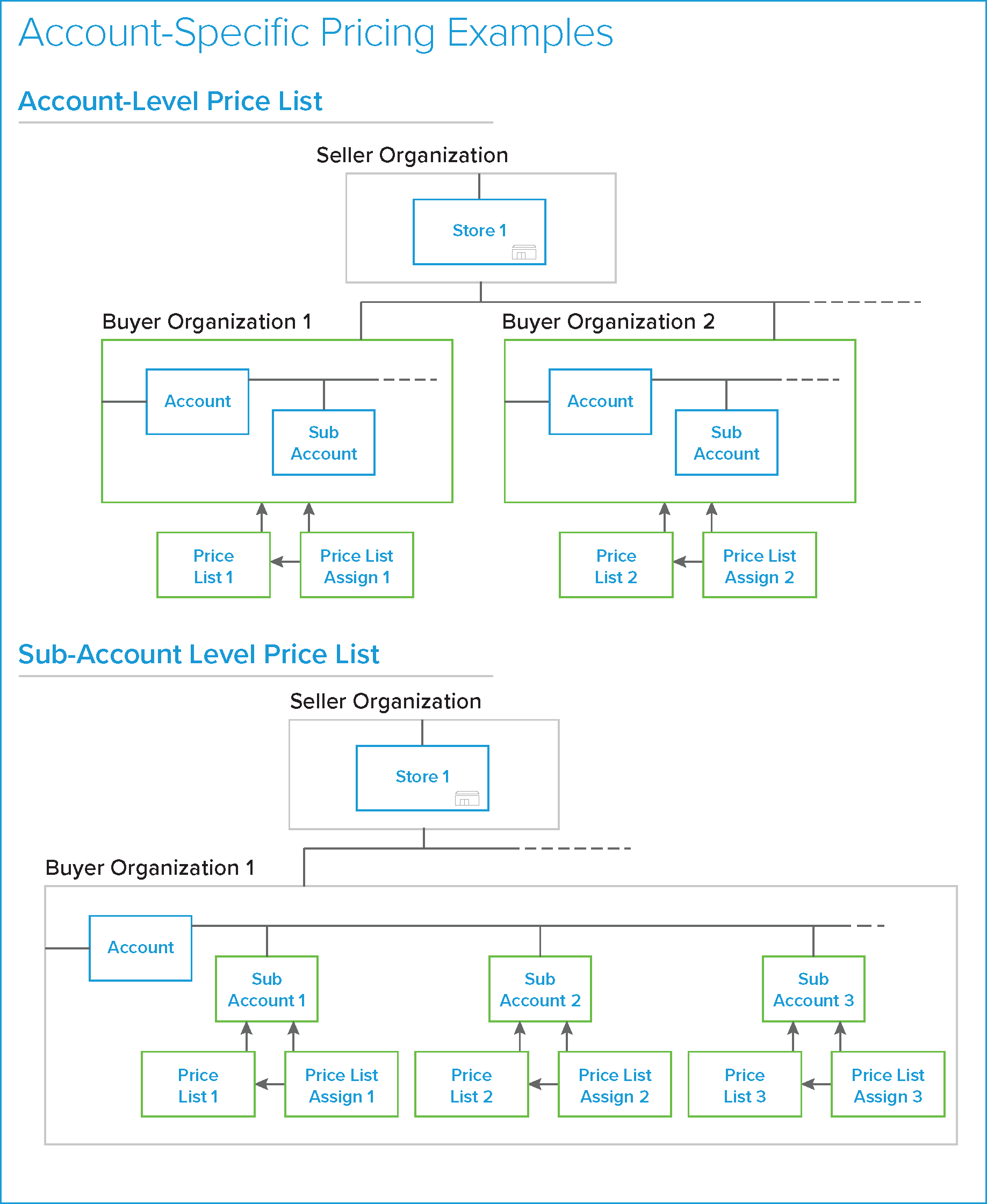
The buyer organizations, Buyer organization 1, Buyer organization 2, can purchase products from Store 1. However, Buyer organization 1 gets the pricing in the Price List 1 and Buyer organization 2 gets the pricing in the Price List 2.
The account for Buyer organization 1 has three sub-accounts, such as Sub-Account 1, Sub-Account 2 ,and sub-Account 3. In this example, each sub-account can purchase products from Store 1. However, each sub-account gets the account specific pricing corresponding to that account. Sub-Account 1 gets the pricing in the Price List 1, Sub-Account 2 gets the pricing in the Price List 2, and Sub-Account 3 gets the pricing in the Price List 3.
The following workflow describes how Elastic Path Commerce Manager and Account Management services operate together:
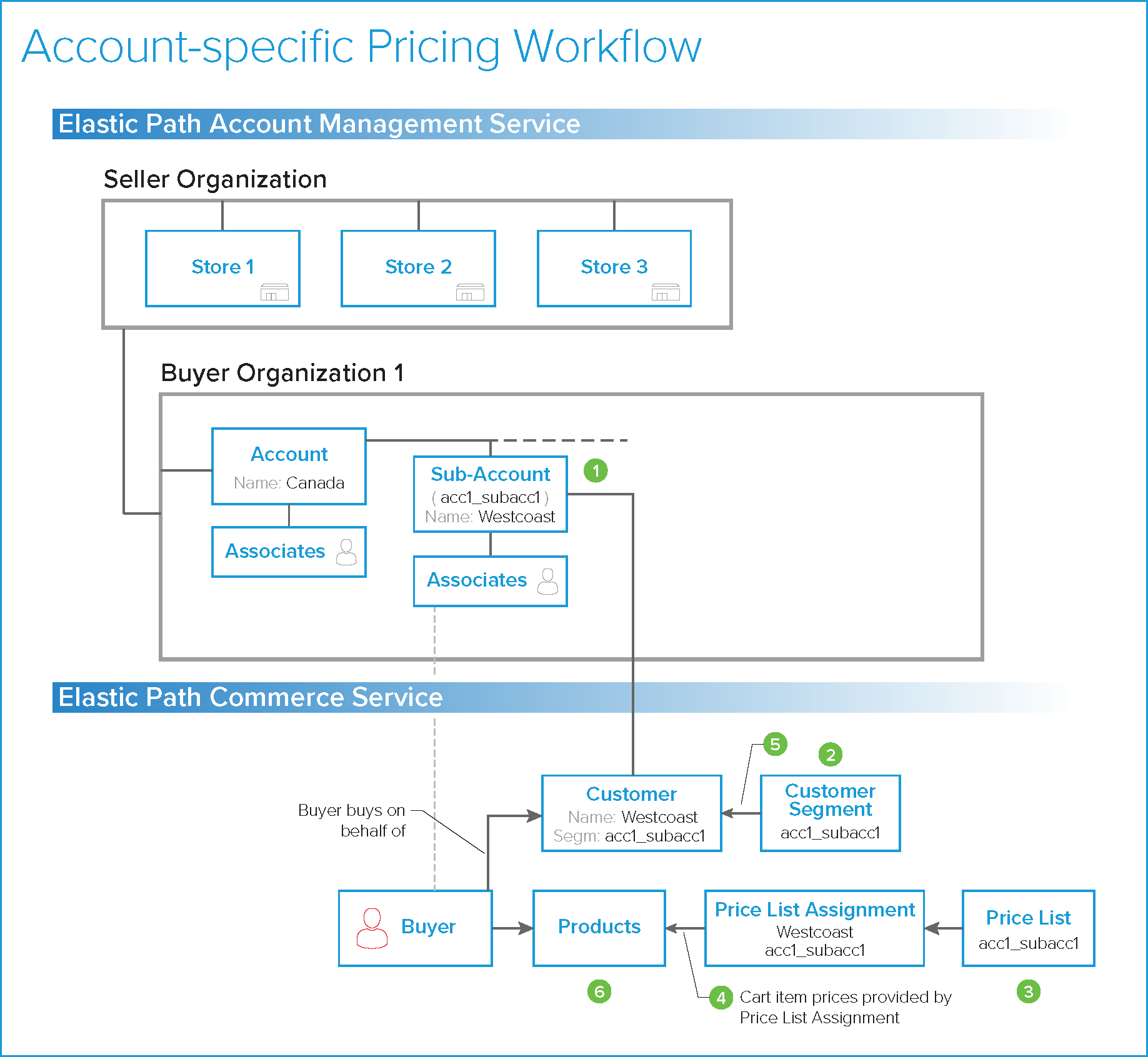
- A new account is added in Account Management service.
- A customer segment for the account is added in Elastic Path Commerce Manager.
- The price list containing the account specific prices is created in Elastic Path Commerce Manager.
- A price list assignment for the customer segment that contains the selected account is created in Elastic Path Commerce Manager.
- A customer is assigned to the customer segment.
- Shopping cart is updated with account specific pricing.
- When the associate shops, the account specific pricing is applied automatically. The pricing is provided by the price list assignment.