Frequently Asked Questions Using CloudOps for AWS
CloudOps Initialization
Failure In Initialization of CloudOps Component
Elastic Path CloudOps for AWS is implemented to run the initialization scripts only once per account. If you run into any issues, Elastic Path recommends manually deleting all AWS (Amazon Web Services) resources created by the initialization and then rerunning the initialization. This minimizes the risk of deleting important resources.
See the initialization validation documentation for the CloudOps component you want to cleanup to find which AWS resources need to be deleted:
- Validating CloudCore Initialization
- Validating CloudTeam Initialization
- Validating CloudDeploy Initialization
You can also delete everything on your AWS account automatically using a cleanup script.
DISCLAIMER: Elastic Path recommends deleting resources manually to avoid any mistakes, especially if non-Elastic Path resources exists in the AWS account. Use the scripts at your own risk with the assumption it may delete non-Elastic Path resources.
For generic instructions on how to cleanup CloudOps components using the cleanup scripts, see Cleaning Up the Components.
How do I set up the correct public or private keys to use the bootstrap Docker containers and initialize the CloudOps components?
When initializing CloudOps components, you must have a copy of a private key that is authorized to clone from your CloudOps Git repositories.
Configuration
Where do I configure variables specific to my environments?
In AWS (Amazon Web Services) both single instance development environments, and Author and Live environments have their own .env configuration files that are stored with the CloudFormation templates. For example, the default single instance development environment configuration file is single-instance-mysql-container.env.
This is a simple key-value pair file that is sourced within each container, for that environment, creating environment variables that are selected by the various components, such as Tomcat’s setenv.sh script.
Where are Elastic Path Assets?
Assets are also mounted on the EC2 host as follows:
{
"Name": "ep_assets",
"Host": {
"SourcePath": "/ep/assets"
}
}
Credentials
This section discusses where the default usernames and passwords are set.
What is the CloudTeam Nexus Server root username and password?
The default username and password is discussed Default Credentials page.
What is the RDS instance root username and password?
The root username and password are set during the RDS (Relational Database Services) snapshot creation by the following Jenkins jobs:
When RDS instances are deployed for an Author and Live environment, they use the same root username and password that were set when the RDS snapshot was created. Refer to How do I reset the master user password for my Amazon RDS DB instance? for instructions on how to reset the root user password for RDS instances.
Jenkins Jobs
Parameter Values of Jenkins Jobs
For each Jenkins job, the parameter fields that are left blank are populated with default values defined in Consul. The Consul URL in the parameter description provides the default value for the parameter as in the following figure:
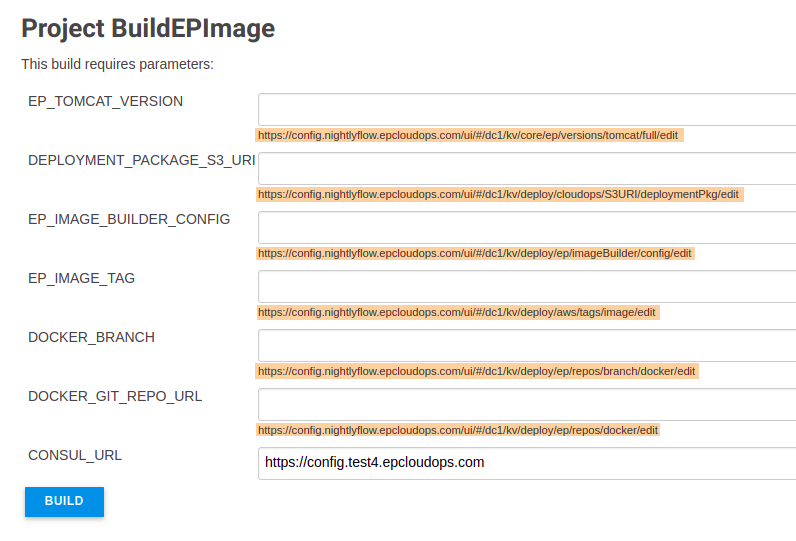
When you troubleshoot a build and want to check the set values for the parameters, the run-time value cannot be viewed from the Parameters tab as these values are customized for Jenkins jobs. To view the details, check the Environment Variables tab, as shown the following image:
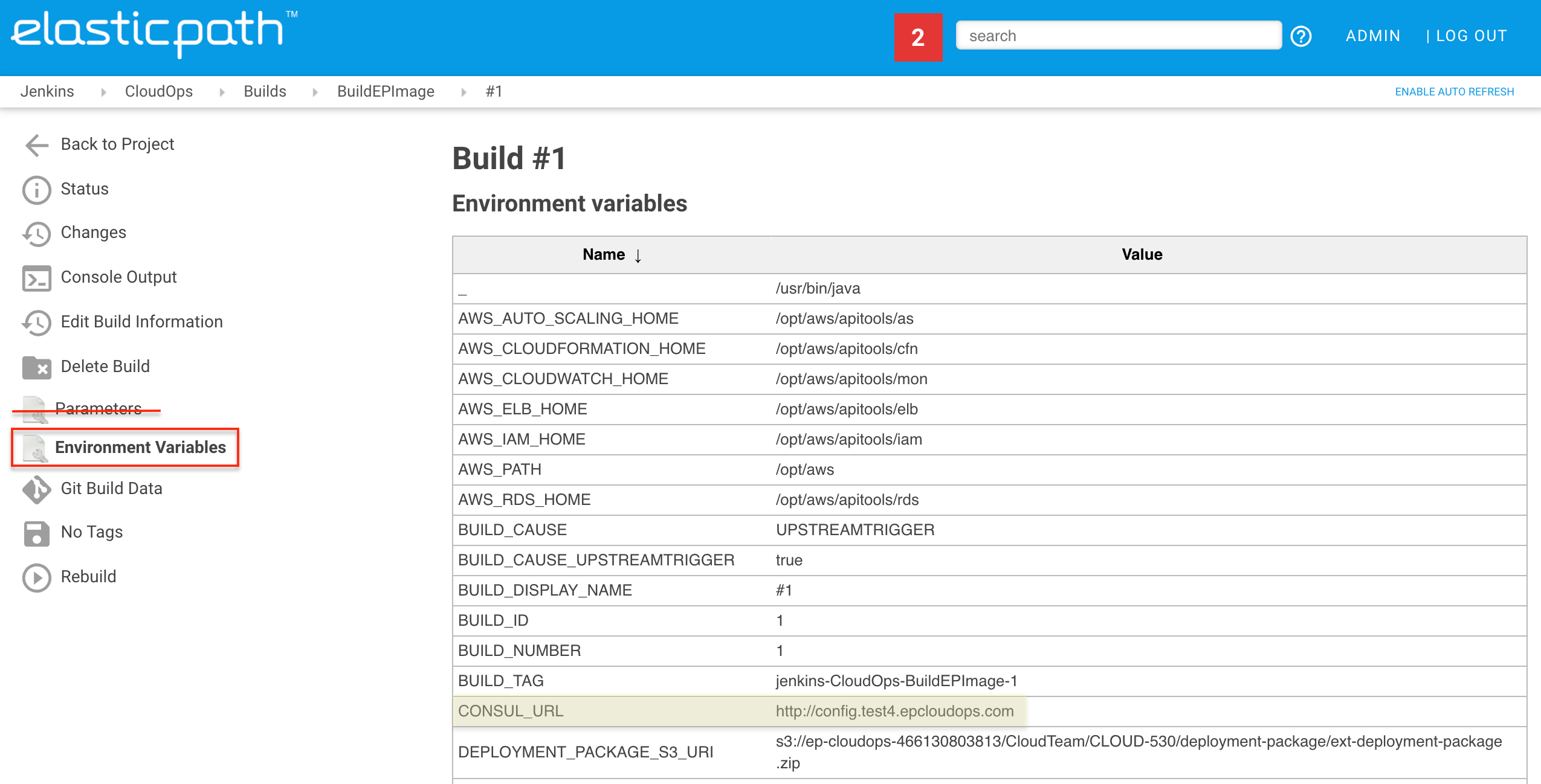
The BuildEpImage job failed with a device mapper issue
Occasionally, a docker build command fails due to an underlying device_mapper storage driver issue. The options to resolve this issue are:
- Re-run the job
- Change the storage driver. You can uncomment the overlay2 config in the
Create-AMI.shscript, or use the config as an example to enable it
Logs
How can I get Elastic Path Commerce application logs?
Elastic Path applications are configured to send logs to stdout, for 12 Factor compliance. All CloudOps deployments of Elastic Path Commerce forward the logs to AWS CloudWatch.
In the CloudWatch dashboard, select Logs in the left pane, to see the CloudFormation stack and the logs. Using this log, you can set up any metrics or alerts.
Where are Docker/ECS logs?
All logs from the Docker containers in ECS (Elastic Container Services) are also piped to CloudWatch. For details on how to access the logs, see the "How can I get Elastic Path Commerce application logs?" section.
How do I view logs that are not in CloudWatch?
Access the bastion server using SSH, then access one of the EC2 instances using SSH from the bastion server.