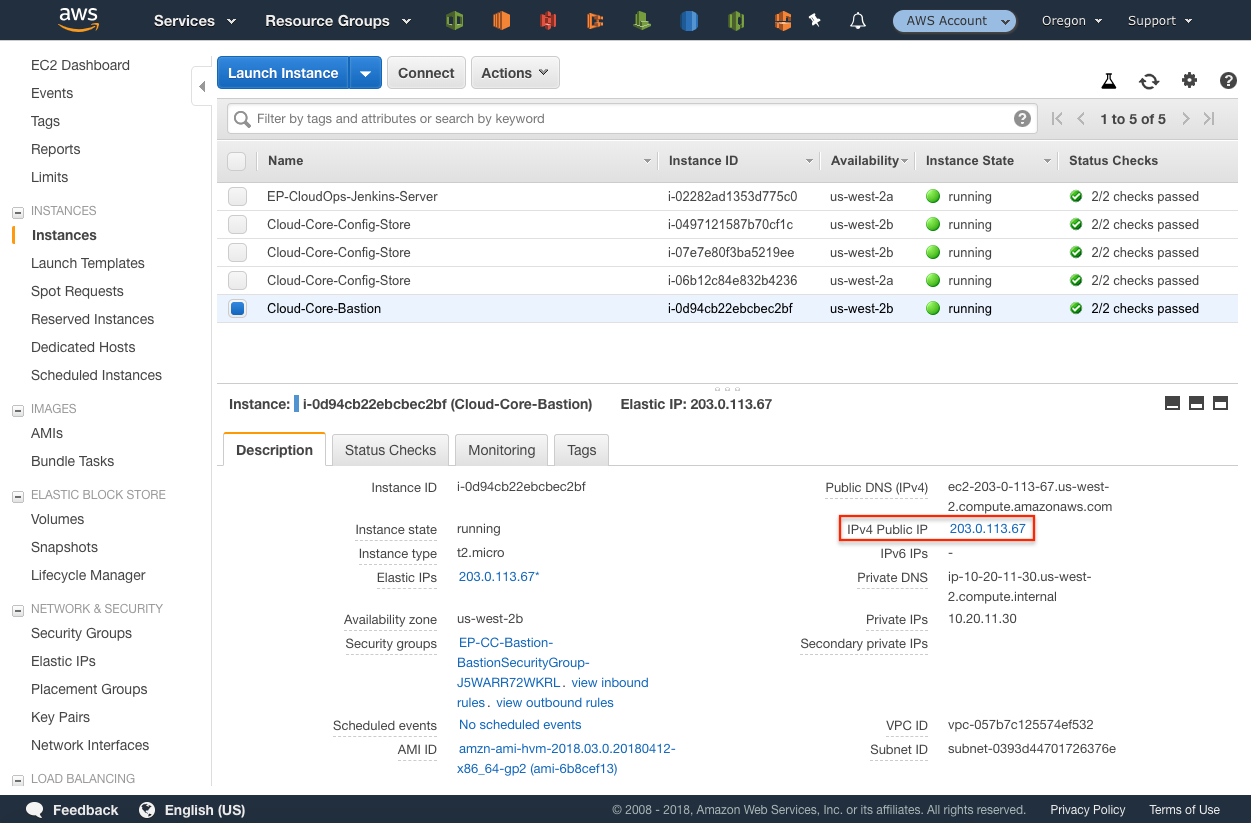Troubleshooting Deployment of Elastic Path Commerce
Deployments
Access EC2 Instances In Private Subnets Using SSH and Bastion Server
For troubleshooting, you can access EC2 instances inside private subnets using the Bastion server and SSH, if required.
Locate the
ep-bastionSSH key that has access to the Bastion server. This key is created during the CloudCore initialization and is stored in the same directory as the CloudCore bootstrap script.Locate the public IP address of the Bastion server. Find this information in the AWS EC2 console as shown in the following figure:
To access the Bastion server, run the following command:
ssh -i /path/to/ep-bastion ec2-user@203.0.113.67Use the
~/.ssh/ep-ec2SSH key located on the Bastion server as an identity file to connect the EC2 instances using the private IP addresses. You can find private IP addresses of EC2 instances in the AWS EC2 console. For example:ssh -i ~/.ssh/ep-ec2 ec2-user@10.20.12.159
Deploying Multiple Environments In Single Account
You cannot deploy more than one Author and Live environment in a single AWS (Amazon Web Services) account. Production, QA, and Staging environments are Author and Live environments, and cannot be hosted on a single AWS account. You must create separate accounts for each environment. For more information on multiple accounts, see Multiple Accounts for Different Environments.
How can I deploy a single instance environment to different AWS regions?
You cannot deploy a single initialization of CloudOps into multiple regions. You must create separate accounts for each region that you want to deploy to. For more information on multiple accounts, see Multiple Accounts for Different Environments.
Can I change the EC2 instance size for deployments?
Elastic Path recommends not to alter the instance size for deployments. The autoscaling rules for Cortex are configured to work with c5.xlarge instances, and the rules might not work with different instance sizes. If you increase the instance size, the rules for scaling the host checks the instance size before allocating additional host. If you increase the size of the instance, the scaling rule assumes that the instance is configured with sufficient resources and does not allocate additional host. If there is no empty instance with sufficient resources, the service fails to scale out.
You can change the instance class if the memory and CPU units are the same. For example, you can modify the instance size for the Cortex Autoscaling group to use c4.xlarge instances instead of c5.xlarge.
Docker container Issues
Why do my containers keep restarting?
ECS (Elastic Container Service) restarts all containers if a critical container is unstable. A container might be deemed unstable if it doesn’t start correctly, quits unexpectedly, or does not eventually respond to health checks.
Do the following to address this issue:
- Check the Elastic Path logs in CloudWatch to ensure that the Elastic Path applications are functioning as required
- Troubleshoot ECS. For more information, see Amazon ECS Troubleshooting
How do I resolve Error: Could not find or load main class 10.xx.xx.xx?
This error is displayed when multiple IP addresses are passed to the java.rmi.server.hostname Java property. The second IP address is not correctly parsed and an error message Error: Could not find or load main class 10.xx.xx.xx appears in the docker log.
Elastic Path recommends keeping the default value, $(hostname -i), which passes one IP address.
In CloudOps, the java.rmi.server.hostname property is set by the setenv.sh script, which can be found in the Elastic Path Docker repository.