CloudDeploy Overview
With CloudDeploy, you can deploy Elastic Path Commerce onto AWS (Amazon Web Services) infrastructure. CloudDeploy also builds the Docker images for all services needed to deploy Elastic Path Commerce. CloudDeploy uses the network, Jenkins server, AMIs, and Amazon S3 bucket created by CloudCore. The only infrastructure CloudDeploy creates are:
- The ECR (Elastic Container Registry) repositories to store and manage the Docker images that it builds
- The infrastructure required for an Elastic Path Commerce deployment
- The Lambda functions that take the RDS (Relational Database Service) endpoints and the ActiveMQ endpoints from an Author and Live deployment and put them into consul
For more information on initializing CloudDeploy, see Initializing CloudDeploy.
Deployment Process Overview
The following diagram shows an overview of the Elastic Path Commerce deployment process workflow:
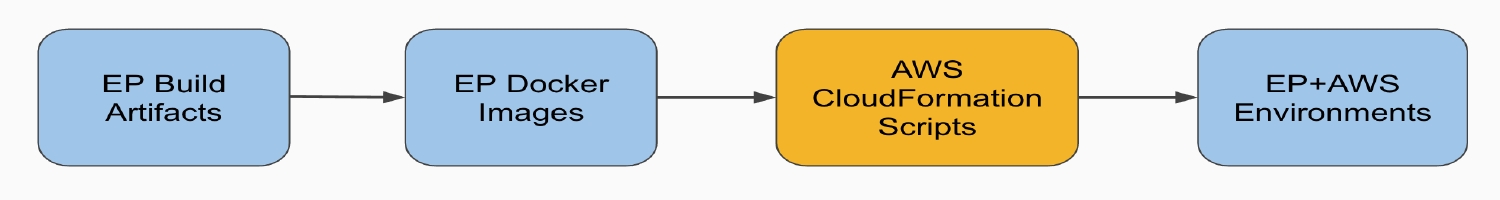
The following diagram shows the complete workflow for deploying a test environment or production environment:
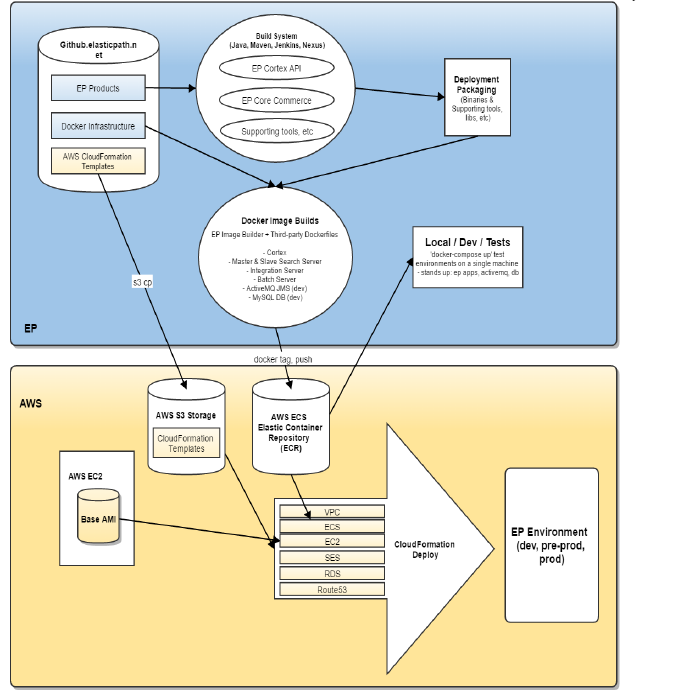
Generic Deployment Procedure
If the base Docker image is changed, run the BuildBaseImage Jenkins job.
Source a deployment package by building it using CloudTeam or using the
extensions/packagermodule.Run the BuildEPImage Jenkins job to build the Elastic Path Docker images using the deployment package.
To deploy a single instance developer environment and if the ActiveMQ image is changed, run the BuildActiveMQ Jenkins job.
To deploy single instance developer environment with data changes, run the BuildMySQL Jenkins Job. For more information on data population, see the Data Population section.
To deploy an Author and Live environment with data changes, create RDS snapshots required for the deployment. Only the Author and Live deployment uses the RDS snapshots. For more information on data population, see the Data Population section.
Run the Jenkins job to deploy the required environment:
- For an Author and Live environment: DeployAuthorAndLive
- For a single instance environment: DeploySingleInstanceDevEnvironment
For more information on deploying a single instance development environment, see Deploying a Single Instance Development Environment.
For more information on deploying an Author and Live environment, see Deploying an Author and Live Environment.
Data Population
With the Data Population tool, you can initialize or update existing databases with new data. In CloudOps, Jenkins jobs run the Data Population tool before Elastic Path Commerce is deployed. When Elastic Path Commerce is deployed, it uses images of databases that are already pre-populated with data. For more information, see Data Population Config.
For an Author and Live environment, the CreateRdsSnapshotAuthor and CreateRdsSnapshotLive jobs run the Data Population tool on an RDS instance, then take a snapshot to use during the deployment. For a single instance development environment, the BuildMySQL job runs the Data Population tool on a MySQL Docker container and creates a Docker image to use during the deployment. For more information, see Deploying Elastic Path Commerce with Jenkins Jobs
The Lambda Functions
The Lambda functions created as a part of the CloudDeploy deployment procedure are:
RDSEndpointFunctionActiveMqEndpointFunction
The RDSEndpointFunction takes the RDS endpoints of the databases created by the DeployAuthorAndLive job and puts those values into the config store. The ActiveMqEndpointFunction takes the ActiveMQ endpoints created by the DeployAuthorAndLive job and puts those values into the config store. These functions are triggered after the RDS endpoints and
ActiveMQ endpoints are created during the the Author and Live deployment.
For more information on the Author and Live Deployment, see Deploying Elastic Path Commerce with Jenkins Jobs.