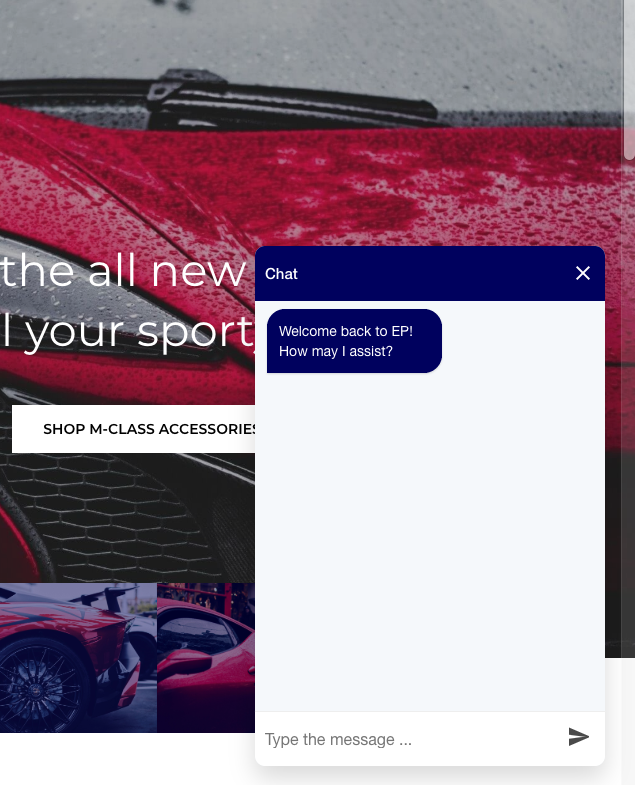Integrating with the React PWA Reference Storefront
If you are implementing the React PWA Reference Storefront as the basis for your storefront, you can follow this example to integrate the Reference Chatbot (Amazon Lex) with the storefront.
Prerequisites
Ensure that you have completed the steps in the following sections:
Integrate the Chatbot PWA Component with the Reference Storefront
The steps are written for the React PWA Reference Storefront. Your storefront implementation might be different.
- In the
./react-pwa-reference-storefront/app/src/ep.config.jsonfile, update thechatbot.enableto true. - In the
./react-pwa-reference-storefront/app/src/ep.config.jsonfile, update thechatbot.nameparameter with the name of the chatbot you have previously setup. - Update the
chatbot-welcome-msgstring in./react-pwa-reference-storefront/app/localization/en-CA.jsonfile. By default,en-CAandfr-FRlocales are provided in the project. - Go to the
react-pwa-reference-storefront/appdirectory. - Run
amplify init. You can accept all default values and configure if necessary. - Run
amplify add interactionsto create Lex Model hooks.- Step through the creation wizard and choose Use a Sample Chatbot.
- Once the example bot is created, run
amplify pushto generate anaws-exports.jsfolder in your source directory.
- In the following files, change the
BotNamefield to theEPConversationalBoton your AWS account:./react-pwa-reference-storefront/app/src/aws-exports.js-aws_bots_config.name = "[Your Bot Name]"./react-pwa-reference-storefront/app/src/App.js-botName = "[Your Bot Name]"
After completing the setup, access your storefront and confirm that the Chatbot PWA component loaded upon logging into the store.