Reviewing the Operational Insights Front-End Results
This topic explains how to interpret the data returned by the Operational Insights Front-End.
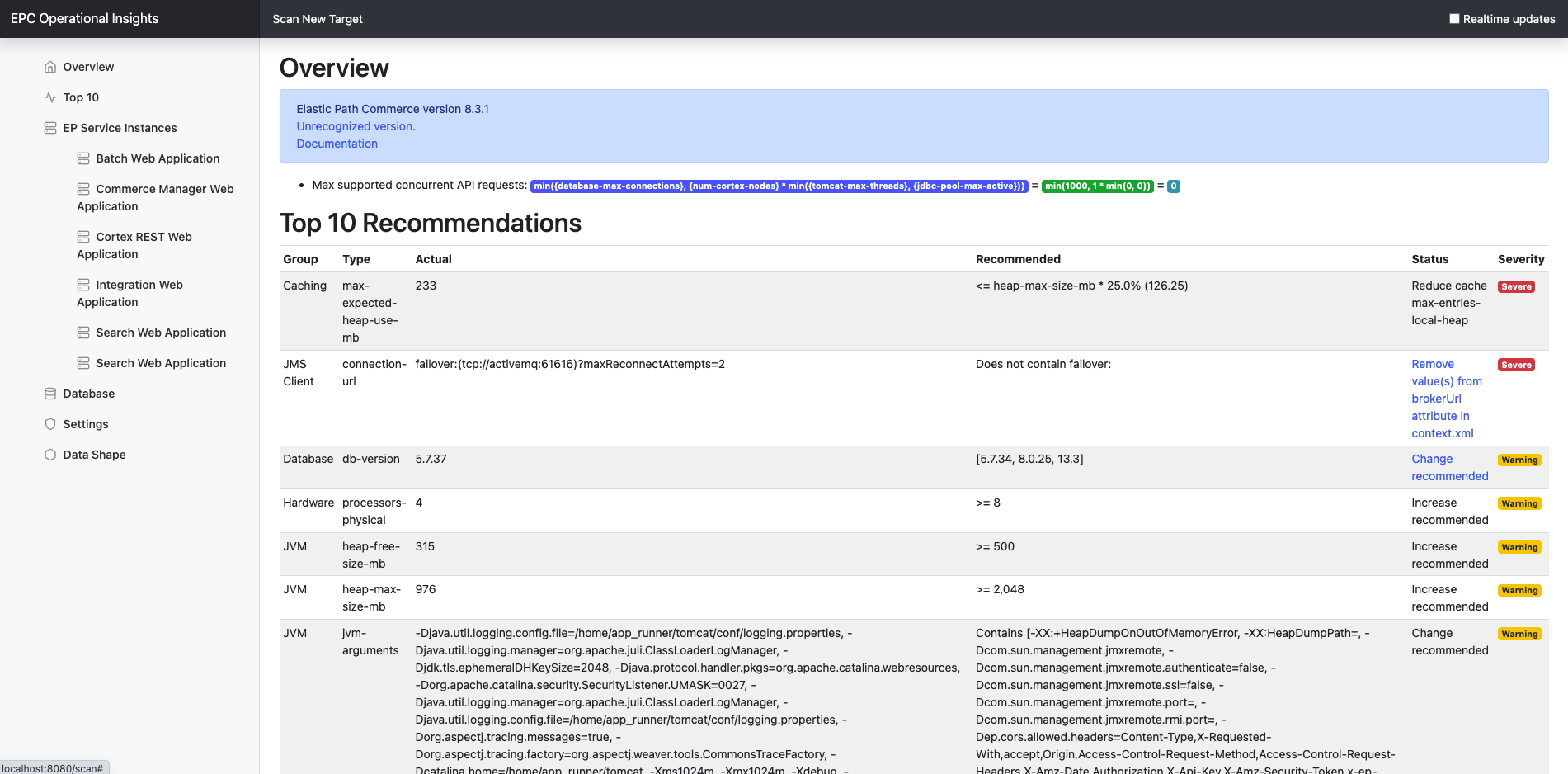
Overview
This section displays the following:
- The Elastic Path Commerce version.
- The end-of-life date for the current version of the platform.
- A link to the relevant version of the documentation.
- A calculation showing the maximum number of concurrent Cortex API requests that the environment could (theoretically) handle.
Top 10 Recommendations
This section collects the highest-severity issues detected from all of the subsequent sections so that urgent issues can be seen at a glance.
note
The recommendations provided by Operational Insights should drive discussion and validation, and should not be blindly followed. The advice may not be correct for all customers and are intended to be an indication that additional analysis may be required.
EP Service Instances
This section contains details collected from each Elastic Path Commerce service detected in the environment. An environment means all services currently connected to the same ActiveMQ broker.
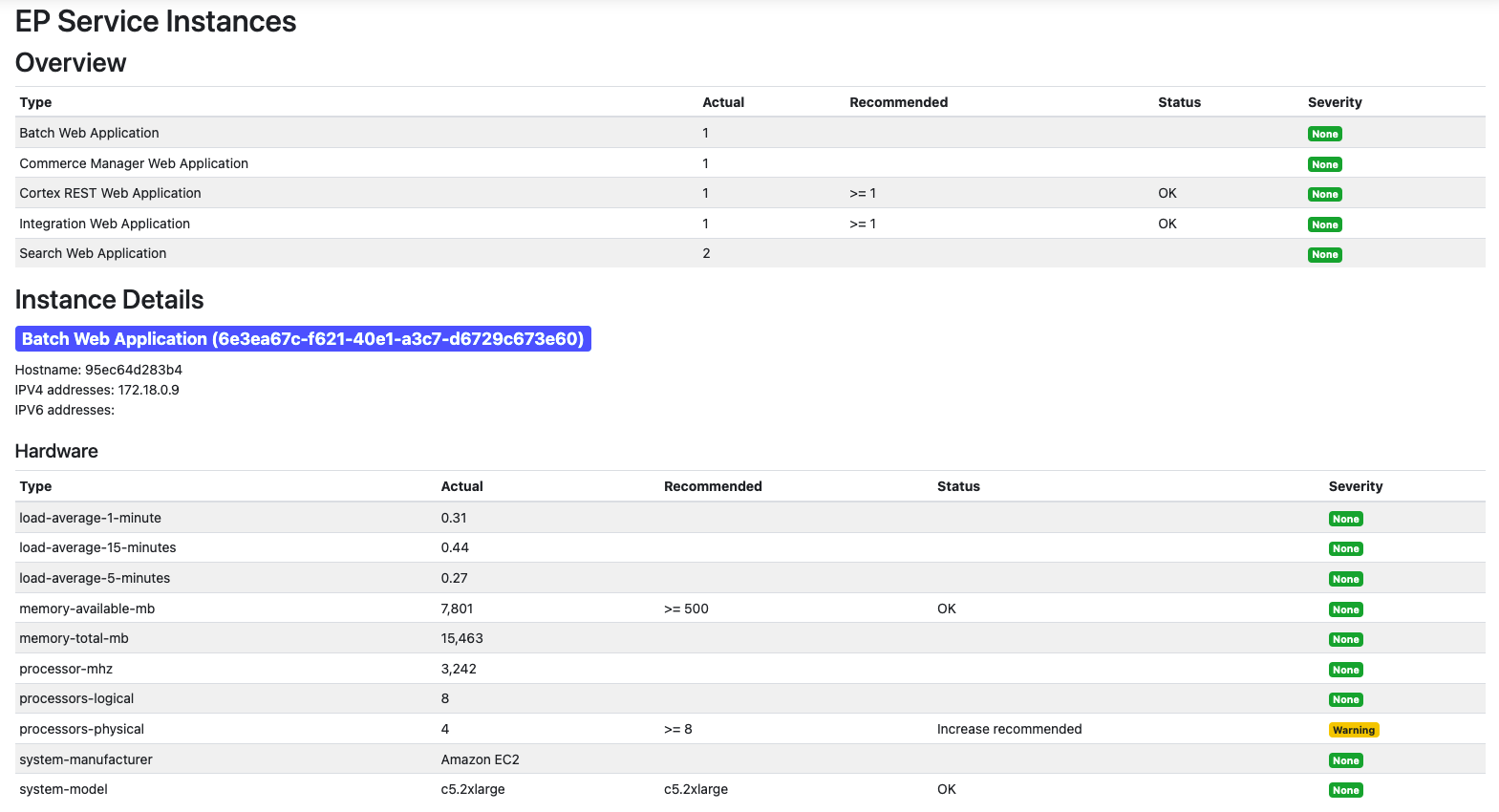
The "Overview" subsection shows how many of each type of instance were detected.
The "Instance Details" subsection contains details from each Elastic Path Commerce service. The blue-highlighted title contains the instance type and the instance identifier in brackets. The instance identifier is a GUID generated at application startup, so it can be used to differentiate between two running instances of the same type. If the service is restarted it will be assigned a new instance identifier. The hostname, IPV4, and IPV6 addresses for the instance are shown below the instance title.
The subsequent subsections show details about the service:
- Hardware
- Operating System
- JVM
- Application Server
- Database Client
- JMS Client
- Caching
- Search Indexing (relevant to search instances only)
Database
This section contains details about the connected database.
Settings
This section contains details about configuration settings in the application. This information helps to ensure that the configuration is correct for the specified environment.
Data Shape
This section contains details about how many records of each type are present in the database. This can help to highlight data volume and data-growth of certain application tables.
For more information about specific data displayed by the Operational Insights Front-End, see Operational Insights API documentation.
