Product and Catalog Related Object Types
Catalogs
Catalogs are located at the top of the product hierarchy. They define the SKU options and brands that they can contain. A catalog may also include assets, such as images.
Catalogs do not have any required dependencies. When a catalog is exported, the associated assets may be optionally exported as well.
note
Elastic Path supports virtual catalogs, which can contain products from multiple catalogs. For the purpose of the Import-Export tool, virtual catalogs are the same as regular catalogs.
Sample XML:
<catalogs>
<catalog>
<code>SLRWORLDCATALOG</code>
<type>virtual</type>
<name>SLR World Virtual Catalog</name>
<defaultlanguage>en</defaultlanguage>
</catalog>
<catalog>
<code>SNAPITUP</code>
<type>master</type>
<name>Snap It Up Master Catalog</name>
<languages>
<language>en</language>
<language>fr</language>
</languages>
<defaultlanguage>en</defaultlanguage>
<attributes>
<attribute>
<key>A01010</key>
<name>Optical System / Prism System</name>
<usage>Product</usage>
<type>ShortText</type>
<multilanguage>false</multilanguage>
<required>false</required>
<multivalue>false</multivalue>
<global>false</global>
</attribute>
</attributes>
<categorytypes>
<categorytype>
<name>SnapItUp</name>
<template>categoryTemplate</template>
<assignedattributes>
<attributekey>catDescription</attributekey>
<attributekey>catImage</attributekey>
</assignedattributes>
</categorytype>
</categorytypes>
<producttypes>
<producttype>
<name>Digital Cameras (Multi SKU)</name>
<template>guidedSkuTemplate</template>
<assignedattributes>
<attributekey>A00556</attributekey>
<attributekey>A00551</attributekey>
</assignedattributes>
<defaulttaxcode>GOODS</defaulttaxcode>
<multisku>
<assignedskuoptions>
<skuoption>Color</skuoption>
</assignedskuoptions>
<assignedattributes/>
</multisku>
<nodiscount>false</nodiscount>
<assignedcartitemmodifiergroups>
<code>allFieldTypes</code>
</assignedcartitemmodifiergroups>
</producttype>
</producttypes>
<skuoptions>
<skuoption>
<code>GC_Theme</code>
<name>
<value language="en">Design</value>
<value language="fr">Motif</value>
</name>
<skuoptionvalues>
<skuoptionvalue>
<code>hummingbird</code>
<name>
<value language="en">Hummingbird</value>
<value language="fr">Hummingbird</value>
</name>
<image>hummingbird.jpg</image>
<ordering>20</ordering>
</skuoptionvalue>
<skuoptionvalue>
<code>berries</code>
<name>
<value language="en">Berries</value>
<value language="fr">Berries</value>
</name>
<image>berries.jpg</image>
<ordering>10</ordering>
</skuoptionvalue>
</skuoptionvalues>
</skuoption>
</skuoptions>
<brands>
<brand>
<code>F00015</code>
<name>
<value language="en">Battery Technology</value>
<value language="fr">Battery Technology</value>
</name>
<image>bti.png</image>
</brand>
</brands>
</catalog>
</catalogs>
Categories
Categories are located below catalogs in the product hierarchy. Categories are used to organize products within a catalog, or within another category. Categories contain attributes that define how products are represented within the category. When a category is exported, the associated catalogs and parent categories (if any) are automatically exported.

Categories may also have associated assets, which can optionally be exported as well.
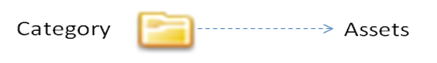
Sample XML:
<categories>
<category mastercatalog="SNAPITUP">
<parentcategory></parentcategory>
<code>90000005</code>
<name>
<value language="en">Optics</value>
<value language="fr">Optique</value>
</name>
<type>SnapItUp</type>
<order>4</order>
<availability>
<storevisible>true</storevisible>
<enabledate>2008-07-03T00:00:00-07:00</enabledate>
</availability>
<attributes>
<attribute key="catImage">
<value>cat-optics.jpg</value>
</attribute>
<attribute key="catDescription">
<value language="en"><p>Bring life closer with the best telescopes and binoculars from great brands like Meade and Bushnell. Learn astronomy with beginner telescopes or master space with an advanced telescope.</p><p>Or, get close to birds and wildlife with spotting scopes and binoculars at great prices.</p></value>
<value language="fr">Apportez la vie plus étroite avec les meilleurs télescopes et jumelles de grandes marques comme Meade et Bushnell. Apprenez l'astronomie avec des télescopes de débutant ou l'espace principal avec un télescope avançé.</value>
</attribute>
</attributes>
<seo>
<url>
<value language="en"></value>
<value language="fr"></value>
</url>
<title>
<value language="en"></value>
<value language="fr"></value>
</title>
<keywords>
<value language="en"></value>
<value language="fr"></value>
</keywords>
<description>
<value language="en"></value>
<value language="fr"></value>
</description>
</seo>
<linkedcategories>
<linkedcategory virtualcatalog="SNAPITUPUK">
<order>4</order>
<excluded>false</excluded>
</linkedcategory>
<linkedcategory virtualcatalog="SLRWORLDCATALOG">
<order>4</order>
<excluded>false</excluded>
</linkedcategory>
<linkedcategory virtualcatalog="SNAPITUPUS">
<order>4</order>
<excluded>false</excluded>
</linkedcategory>
</linkedcategories>
</category>
</categories>
Products
A product is an object that can be purchased. It is always associated with one or more categories, so when a product is exported, its associated categories are automatically exported, as well as the catalogs associated with those categories.
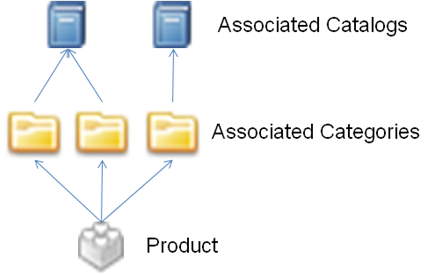
Products may also have associated assets, inventory and product associations, which can optionally be exported.
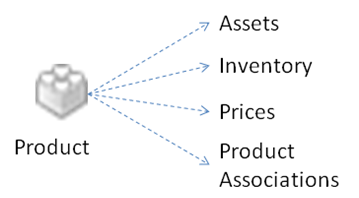
Sample XML for Single SKU Product:
<products>
<product>
<code>PSPXENGPC</code>
<name>
<value language="en">Paint Shop Pro X - Complete package - 1 user - CD - Win</value>
<value language="fr">Paint Shop Pro X - Ensemble complet - 1 utilisateur - CD - Win</value>
</name>
<type>Software</type>
<taxcode>GOODS</taxcode>
<brand>F00036</brand>
<image>351FE019-BAEE-43AF-911F-6D738D5B8E46.jpg</image>
<availability>
<storevisible>true</storevisible>
<notsoldseperately>false</notsoldseperately>
<enabledate>2008-07-03T00:00:00-07:00</enabledate>
<minorderqty>1</minorderqty>
<availabilityrule>ALWAYS_AVAILABLE</availabilityrule>
<orderlimit>0</orderlimit>
</availability>
<attributes>
<attribute key="A02299">
<value>Windows</value>
</attribute>
<attribute key="A00600">
<value>Paint Shop</value>
</attribute>
<attribute key="A00601">
<value>Pro X</value>
</attribute>
<attribute key="description">
<value language="fr">De belles photos font toujours plaisir. Des photos magnifiques, on en redemande. Doté de commandes automatiques complétées par des outils de précision réglables, Corel Paint Shop Pro X vous aide à donner à vos photos le fini professionnel qu'elles méritent. Totalement intégrée, la palette Apprentissage vous facilite la tâche, étape par étape.</value>
<value language="en">Corel Paint Shop Pro X delivers a complete set of photo editing tools to help you create professional - looking photos fast! By combining automatic photo fixes and precision editing controls with a revolutionary Learning Center, Paint Shop Pro is a first of its kind - an easy-to-use photo editor for anyone who wants to create stunning photos straight out of the box.</value>
</attribute>
<attribute key="A00429">
<value language="en">Microsoft Windows XP, Microsoft Windows 2000 SP4</value>
<value language="fr">Microsoft Windows XP, Microsoft Windows 2000 SP4</value>
</attribute>
</attributes>
<skus>
<sku guid="1d79033b-1c06-4ab2-bce8-1d769590686b">
<code>PSPXENGPC</code>
<shippable enabled="false"/>
<digitalasset enabled="true">
<file>PaintShopProX.exe</file>
<downloadexpiry>30</downloadexpiry>
<downloadlimit>5</downloadlimit>
</digitalasset>
</sku>
</skus>
<seo>
<url>
<value language="en"></value>
<value language="fr"></value>
</url>
<title>
<value language="en">Paint Shop Pro X - Complete package - 1 user - CD - Win</value>
<value language="fr">Paint Shop Pro X - Ensemble complet - 1 utilisateur - CD - Win</value>
</title>
<keywords>
<value language="en">Paint Shop Pro X</value>
<value language="fr">Paint Shop Pro X</value>
</keywords>
<description>
<value language="en">Buy the Paint Shop Pro X : Corel Paint Shop Pro X delivers a complete set of photo editing tools to help you create professional - looking photos fast! By combining automatic photo fixes and precision</value>
<value language="fr">Achetez le Paint Shop Pro X : De belles photos font toujours plaisir. Des photos magnifiques, on en redemande. Doté de commandes automatiques complétées par des outils de précision réglables, Corel Pa</value>
</description>
</seo>
</product>
</products>
Sample XML for MultiSKU Product:
<products>
<product>
<code>RWPodPouch</code>
<name>
<value language="en">RoadWired Pod Pouch</value>
<value language="fr">RoadWired Pod Pouch</value>
</name>
<type>Pod Pouch (Multi SKU)</type>
<taxcode>GOODS</taxcode>
<brand>RoadWired</brand>
<image>15599_1_1.jpeg</image>
<availability>
<storevisible>true</storevisible>
<notsoldseperately>false</notsoldseperately>
<enabledate>2008-07-03T00:00:00-07:00</enabledate>
<minorderqty>1</minorderqty>
<availabilityrule>AVAILABLE_WHEN_IN_STOCK</availabilityrule>
<orderlimit>0</orderlimit>
</availability>
<attributes>
<attribute key="description">
<value language="fr">This scaled-down version of the award-winning digital lifestyle bag-The Pod-is perfect for protecting your compact camera, MP3 player or similarly pocket-sized gadget, along with the most important accessories that go with it.</value>
<value language="en">This scaled-down version of the award-winning digital lifestyle bag-The Pod-is perfect for protecting your compact camera, MP3 player or similarly pocket-sized gadget, along with the most important accessories that go with it.</value>
</attribute>
</attributes>
<skus>
<sku guid="4f8be1cd-d493-42f8-a62f-dd433496ab90">
<code>RWPP001</code>
<skuoptions>
<skuoption code="PodPouchColor">
<skuoptionvalue>PPB</skuoptionvalue>
</skuoption>
<skuoption code="BagSize">
<skuoptionvalue>BSS</skuoptionvalue>
</skuoption>
</skuoptions>
<availability>
<enabledate>2008-09-25T00:00:00-07:00</enabledate>
</availability>
<shippable enabled="true">
<weight units="KG">10.00</weight>
<width units="CM">5.50</width>
<length units="CM">5.50</length>
<height units="CM">7.25</height>
</shippable>
<digitalasset enabled="false"/>
<image>15599_1_1.jpeg</image>
<attributes/>
</sku>
<sku guid="a62ae894-2a0f-485d-be4b-bd157552949b">
<code>RWPP002</code>
<skuoptions>
<skuoption code="PodPouchColor">
<skuoptionvalue>PPN</skuoptionvalue>
</skuoption>
<skuoption code="BagSize">
<skuoptionvalue>BSM</skuoptionvalue>
</skuoption>
</skuoptions>
<availability>
<enabledate>2008-09-25T00:00:00-07:00</enabledate>
</availability>
<shippable enabled="true">
<weight units="KG">10.00</weight>
<width units="CM">5.50</width>
<length units="CM">5.50</length>
<height units="CM">7.25</height>
</shippable>
<digitalasset enabled="false"/>
<image>15599_6_1.jpeg</image>
<attributes/>
</sku>
<sku guid="249d8623-0a60-4e30-b7a5-65b0ea70309e">
<code>RWPP003</code>
<skuoptions>
<skuoption code="PodPouchColor">
<skuoptionvalue>PPO</skuoptionvalue>
</skuoption>
<skuoption code="BagSize">
<skuoptionvalue>BSS</skuoptionvalue>
</skuoption>
</skuoptions>
<availability>
<enabledate>2008-09-25T00:00:00-07:00</enabledate>
</availability>
<shippable enabled="true">
<weight units="KG">10.00</weight>
<width units="CM">5.50</width>
<length units="CM">5.50</length>
<height units="CM">7.25</height>
</shippable>
<digitalasset enabled="false"/>
<image>15599_5_1.jpeg</image>
<attributes/>
</sku>
<sku guid="2e7224a8-d587-46b8-a501-97e1a4742624">
<code>RWPP004</code>
<skuoptions>
<skuoption code="PodPouchColor">
<skuoptionvalue>PPR</skuoptionvalue>
</skuoption>
<skuoption code="BagSize">
<skuoptionvalue>BSL</skuoptionvalue>
</skuoption>
</skuoptions>
<availability>
<enabledate>2008-09-25T00:00:00-07:00</enabledate>
</availability>
<shippable enabled="true">
<weight units="KG">10.00</weight>
<width units="CM">5.50</width>
<length units="CM">5.50</length>
<height units="CM">7.25</height>
</shippable>
<digitalasset enabled="false"/>
<image>15599_3_1.jpeg</image>
<attributes/>
</sku>
<sku guid="cdf43d3f-b7b0-4da8-84d0-d0b80040508e">
<code>RWPP006</code>
<skuoptions>
<skuoption code="PodPouchColor">
<skuoptionvalue>PPB</skuoptionvalue>
</skuoption>
<skuoption code="BagSize">
<skuoptionvalue>BSM</skuoptionvalue>
</skuoption>
</skuoptions>
<availability>
<enabledate>2008-09-25T00:00:00-07:00</enabledate>
</availability>
<shippable enabled="true">
<weight units="KG">10.00</weight>
<width units="CM">5.50</width>
<length units="CM">5.50</length>
<height units="CM">7.25</height>
</shippable>
<digitalasset enabled="false"/>
<image>15599_1_1.jpeg</image>
<attributes/>
</sku>
<sku guid="84bd7932-3908-42c0-b3e7-0f8366e5eef9">
<code>RWPP005</code>
<skuoptions>
<skuoption code="PodPouchColor">
<skuoptionvalue>PPY</skuoptionvalue>
</skuoption>
<skuoption code="BagSize">
<skuoptionvalue>BSL</skuoptionvalue>
</skuoption>
</skuoptions>
<availability>
<enabledate>2008-09-25T00:00:00-07:00</enabledate>
</availability>
<shippable enabled="true">
<weight units="KG">10.00</weight>
<width units="CM">5.50</width>
<length units="CM">5.50</length>
<height units="CM">7.25</height>
</shippable>
<digitalasset enabled="false"/>
<image>15599_4_1.jpeg</image>
<attributes/>
</sku>
<sku guid="6e702cda-070f-4dd8-b1e6-8e63b55c1ae3">
<code>RWPP008</code>
<skuoptions>
<skuoption code="PodPouchColor">
<skuoptionvalue>PPO</skuoptionvalue>
</skuoption>
<skuoption code="BagSize">
<skuoptionvalue>BSM</skuoptionvalue>
</skuoption>
</skuoptions>
<availability>
<enabledate>2008-09-25T00:00:00-07:00</enabledate>
</availability>
<shippable enabled="true">
<weight units="KG">10.00</weight>
<width units="CM">5.50</width>
<length units="CM">5.50</length>
<height units="CM">7.25</height>
</shippable>
<digitalasset enabled="false"/>
<image>15599_5_1.jpeg</image>
<attributes/>
</sku>
<sku guid="07de5a12-10f3-4b1f-8e3b-9166f064231a">
<code>RWPP007</code>
<skuoptions>
<skuoption code="PodPouchColor">
<skuoptionvalue>PPY</skuoptionvalue>
</skuoption>
<skuoption code="BagSize">
<skuoptionvalue>BSM</skuoptionvalue>
</skuoption>
</skuoptions>
<availability>
<enabledate>2008-09-25T00:00:00-07:00</enabledate>
</availability>
<shippable enabled="true">
<weight units="KG">10.00</weight>
<width units="CM">5.50</width>
<length units="CM">5.50</length>
<height units="CM">7.25</height>
</shippable>
<digitalasset enabled="false"/>
<image>15599_4_1.jpeg</image>
<attributes/>
</sku>
</skus>
<seo>
<url>
<value language="en"></value>
<value language="fr"></value>
</url>
<title>
<value language="en">RoadWired Pod Pouch</value>
<value language="fr">RoadWired Pod Pouch</value>
</title>
<keywords>
<value language="en">RoadWired Pod Pouch Camera Bag</value>
<value language="fr">RoadWired Pod Pouch Camera Bag</value>
</keywords>
<description>
<value language="en">This scaled-down version of the award-winning digital lifestyle bag-The Pod-is perfect for protecting your compact camera, MP3 player or similarly pocket-sized gadget, along with the most important accessories that go with it.</value>
<value language="fr">This scaled-down version of the award-winning digital lifestyle bag-The Pod-is perfect for protecting your compact camera, MP3 player or similarly pocket-sized gadget, along with the most important accessories that go with it.</value>
</description>
</seo>
</product>
</products>
Product Bundles
Product bundles are collections of products sold together under a single product code. Typically, a bundle is comprised of one main product and several related constituent products. For example, a winter coat bundled with a scarf and gloves. Bundled products generally offer a price savings when compared with purchasing the constituent products individually.
When you export a product bundle, the exported information includes the product code for the bundle and the product codes for the bundle constituents. A product’s bundle constituents are exported separately in a bundle.xml file; see the sample XML product bundle below for more information. Associated categories are automatically exported, as well as the catalogs associated with those categories.
Like a regular product, you can optionally export associated assets, inventory and product associations.
If you import a product bundle into a target system that has a product bundle with the same product code, all constituents of the target bundle are first cleared and the imported constituents are written in their place.
Sample XML:
<products>
<product pricingMechanism="assigned" bundle="true">
<code>BUN_DIG_BEG</code>
<name>
<value language="en">Digital Photography - Beginner Bundle</value>
<value language="fr">Photographie numérique - Offre spécial pour débutant</value>
</name>
<type>Camcorders & Digital Cameras</type>
<taxcode>GOODS</taxcode>
<brand>Store</brand>
<image></image>
<availability>
<storevisible>true</storevisible>
<notsoldseperately>false</notsoldseperately>
<enabledate>2009-11-26T00:00:00-08:00</enabledate>
<minorderqty>1</minorderqty>
<availabilityrule>AVAILABLE_WHEN_IN_STOCK</availabilityrule>
<orderlimit>0</orderlimit>
</availability>
<attributes>
<attribute key="description">
<value language="en">Everything you need to get started in the exciting world of digital photography.</value>
</attribute>
</attributes>
<skus>
<sku guid="23ac0ac4-4720-4225-8b10-59d2245c47d4">
<code>BUN_DIG_BEG_1</code>
<shippable enabled="true">
<weight units="KG">0.00</weight>
<width units="CM">0.00</width>
<length units="CM">0.00</length>
<height units="CM">0.00</height>
</shippable>
<digitalasset enabled="false"/>
</sku>
</skus>
<seo>
<url>
<value language="en"></value>
<value language="fr"></value>
</url>
<title>
<value language="en"></value>
<value language="fr"></value>
</title>
<keywords>
<value language="en"></value>
<value language="fr"></value>
</keywords>
<description>
<value language="en"></value>
<value language="fr"></value>
</description>
</seo>
</product>
</products>
<bundle code="BUN_DIG_BEG">
<selectionrule>
<!-- 0 = Select All -->
<selectionparameter>0</selectionparameter>
</selectionrule>
<constituents>
<constituent>
<guid>0F7C2816-3B0A-CF17-4F8E-76CE7CAEEE61</guid>
<code type="product">BUN_DIG_CAM</code>
<quantity>1</quantity>
<ordering>0</ordering>
<price_adjustments/>
</constituent>
<constituent>
<guid>0C07AD3C-AC4D-723A-A153-A37BA3BB9A35</guid>
<code type="product">BUN_ACC_PCH</code>
<quantity>1</quantity>
<ordering>1</ordering>
<price_adjustments/>
</constituent>
<constituent>
<guid>8C41AD31-0965-ED19-DAFE-176513DFDF95</guid>
<code type="product">BUN_TUT_1</code>
<quantity>1</quantity>
<ordering>2</ordering>
<price_adjustments/>
</constituent>
</constituents>
</bundle>
Product Category Associations
A Product Category Association associates the product with different catalogs, which allows the product to exist in more than one category.
Sample XML:
<productcategoryassociations>
<product code="10030077">
<catalog code="SNAPITUPUK">
<category code="90000003">
<default>true</default>
<featuredorder>0</featuredorder>
</category>
</catalog>
<catalog code="SNAPITUP">
<category code="90000003">
<default>true</default>
<featuredorder>0</featuredorder>
</category>
</catalog>
<catalog code="SNAPITUPUS">
<category code="90000003">
<default>true</default>
<featuredorder>0</featuredorder>
</category>
</catalog>
</product>
</productcategoryassociations>
Product Associations
A Product Association associates products to each other for merchandising purposes. These associations are returned as recommendations by Cortex. Associations support the following types:
- CrossSell
- UpSell
- Warranty
- Accessory
- Replacement
- Recommendation
- DependentItem
Sample XML:
<?xml version="1.0" encoding="UTF-8" standalone="yes"?>
<productassociations>
<productassociation catalog="MobileCatalog">
<type>CrossSell</type>
<enabledate>2008-10-08T00:00:00-07:00</enabledate>
<sourceproductcode>GuardiansOfTheGalaxy</sourceproductcode>
<targetproductcode>tt966001av</targetproductcode>
<defaultquantity>1</defaultquantity>
<sourceproductdependent>false</sourceproductdependent>
<ordering>2</ordering>
</productassociation>
<productassociation catalog="MobileCatalog">
<type>UpSell</type>
<enabledate>2008-10-08T00:00:00-07:00</enabledate>
<sourceproductcode>multipleAssociationsSourceProduct</sourceproductcode>
<targetproductcode>associatedProductTwo</targetproductcode>
<defaultquantity>1</defaultquantity>
<sourceproductdependent>false</sourceproductdependent>
<ordering>2</ordering>
</productassociation>
</productassociations>
Modifier Groups
Modifier Groups are a collection of fields that shoppers can populate in the shopping cart. They can be associated either to the cart (which means they are collected when a cart is created) or to the cart line item (which means they are collected when an item is added to cart).
Sample XML:
<?xml version="1.0" encoding="UTF-8" standalone="yes"?>
<modifiergroups>
<modifiergroup>
<code>allFieldTypes</code>
<displayname>
<value language="en">AllFieldTypes</value>
</displayname>
<modifierfields>
<modifierfield>
<code>allFieldTypes.shortText</code>
<type>ShortText</type>
<required>true</required>
<maxSize>10</maxSize>
<ordering>1</ordering>
<displayname>
<value language="en">Short Text</value>
</displayname>
<options/>
</modifierfield>
<modifierfield>
<code>allFieldTypes.decimal</code>
<type>Decimal</type>
<required>false</required>
<maxSize xmlns:xsi="http://www.w3.org/2001/XMLSchema-instance" xsi:nil="true"/>
<ordering>2</ordering>
<displayname>
<value language="en">Decimal</value>
</displayname>
<options/>
</modifierfield>
<modifierfield>
<code>allFieldTypes.integer</code>
<type>Integer</type>
<required>true</required>
<maxSize xmlns:xsi="http://www.w3.org/2001/XMLSchema-instance" xsi:nil="true"/>
<ordering>3</ordering>
<displayname>
<value language="en">Integer</value>
</displayname>
<options/>
</modifierfield>
<modifierfield>
<code>allFieldTypes.boolean</code>
<type>Boolean</type>
<required>false</required>
<maxSize xmlns:xsi="http://www.w3.org/2001/XMLSchema-instance" xsi:nil="true"/>
<ordering>4</ordering>
<displayname>
<value language="en">Boolean</value>
</displayname>
<options/>
</modifierfield>
<modifierfield>
<code>allFieldTypes.date</code>
<type>Date</type>
<required>true</required>
<maxSize xmlns:xsi="http://www.w3.org/2001/XMLSchema-instance" xsi:nil="true"/>
<ordering>6</ordering>
<displayname>
<value language="en">Date</value>
</displayname>
<options/>
</modifierfield>
<modifierfield>
<code>allFieldTypes.dateTime</code>
<type>DateTime</type>
<required>false</required>
<maxSize xmlns:xsi="http://www.w3.org/2001/XMLSchema-instance" xsi:nil="true"/>
<ordering>7</ordering>
<displayname>
<value language="en">Date Time</value>
</displayname>
<options/>
</modifierfield>
<modifierfield>
<code>allFieldTypes.email</code>
<type>Email</type>
<required>true</required>
<maxSize xmlns:xsi="http://www.w3.org/2001/XMLSchema-instance" xsi:nil="true"/>
<ordering>8</ordering>
<displayname>
<value language="en">Email</value>
</displayname>
<options/>
</modifierfield>
<modifierfield>
<code>allFieldTypes.singleOption</code>
<type>PickSingleOption</type>
<required>false</required>
<maxSize xmlns:xsi="http://www.w3.org/2001/XMLSchema-instance" xsi:nil="true"/>
<ordering>9</ordering>
<displayname>
<value language="en">Single Option</value>
</displayname>
<options>
<option>
<displayname>
<value language="en">Single Value 1</value>
</displayname>
<value>singleValue1</value>
<ordering>1</ordering>
</option>
<option>
<displayname>
<value language="en">Single Value 2</value>
</displayname>
<value>singleValue2</value>
<ordering>2</ordering>
</option>
<option>
<displayname>
<value language="en">Single Value 3</value>
</displayname>
<value>singleValue3</value>
<ordering>3</ordering>
</option>
</options>
</modifierfield>
<modifierfield>
<code>allFieldTypes.multiSelectOption</code>
<type>PickMultiOption</type>
<required>true</required>
<maxSize xmlns:xsi="http://www.w3.org/2001/XMLSchema-instance" xsi:nil="true"/>
<ordering>10</ordering>
<displayname>
<value language="en">Mulit Select Option</value>
</displayname>
<options>
<option>
<displayname>
<value language="en">Multi Value 1</value>
</displayname>
<value>multiValue1</value>
<ordering>1</ordering>
</option>
<option>
<displayname>
<value language="en">Multi Value 2</value>
</displayname>
<value>multiValue2</value>
<ordering>2</ordering>
</option>
<option>
<displayname>
<value language="en">Multi Value 3</value>
</displayname>
<value>multiValue3</value>
<ordering>3</ordering>
</option>
</options>
</modifierfield>
</modifierfields>
</modifiergroup>
</modifiergroups>
Modifier Group Filters
Modifier Group Filters define which Modifier Groups are available for selection in the Product Types in each catalog.
Sample XML:
<?xml version="1.0" encoding="UTF-8" standalone="yes"?>
<modifiergroupfilters>
<modifiergroupfilter>
<modifiercode>allFieldTypes</modifiercode>
<referenceGuid>MobileCatalog</referenceGuid>
<type>Catalog</type>
</modifiergroupfilter>
</modifiergroupfilters>
