Bloomreach Feed Plugin Overview and Data Flow
You can access your Elastic Path catalog from your Bloomreach account with the Bloomreach Feed plugin. Effortlessly send your Elastic Path product catalog to Bloomreach for marketing purposes, search capabilities, and more.
The Bloomreach Feed plugin works with Elastic Path Catalog Syndication to deliver the catalog feed in a Tab Separated Value (TSV) file and in the Bloomreach standard feed format. For more information about Elastic Path Catalog Syndication, see the Catalog Syndication Overview section.
To implement the Bloomreach Feed plugin, add the Bloomreach Feed plugin to the pom.xml file in Elastic Path Commerce. With the dependency added, the Bloomreach Feed plugin is available to manage the preparation and sending the feed file. The process retrieves data from the Catalog Projection Table, such as the product attributes, category associations and availability, and saves the data in a tab-delimited format in a TSV file. The Bloomreach Feed plugin uploads the TSV file to the File Transfer Protocol (FTP) server. The catalog syndication consumer logs into the Bloomreach account and prepares the file for processing.
The catalog syndication consumer can initiate the creation of the TSV file in the following ways:
- Schedule a batch job by the
.propertiesconfiguration file - Build the catalog feed on demand with Java Messaging Service (JMS)
Catalog syndication consumers can schedule batch job called UPLOAD_BLOOMREACH_FEED to fetch all offer projections from the Catalog Projection Table. For more information about batch jobs, see Batch Syndication Jobs.
Catalog syndication consumers can use JMS to build a feed at any time with the UPLOAD_BLOOMREACH_FEED message. For more information, see the Event Message section.
Bloomreach Feed Plugin Data Flow
You can schedule a batch job to send a copy of your catalog as a TSV file through Secure File Transfer Protocol (SFTP). The following diagram illustrates the data flow:
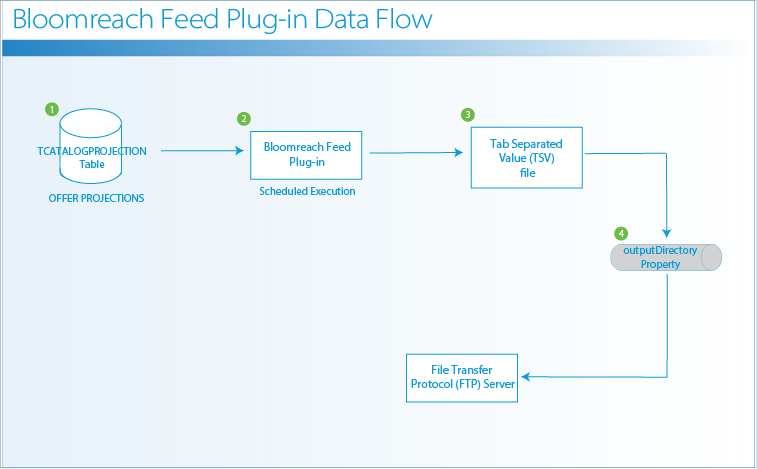
At the scheduled job time, the Bloomreach Feed plugin gathers the data for the pre-configured store, language, and currency from the
Catalog Projection Tablefor offer projections.Catalog syndication consumer schedules a batch job for Bloomreach Feed plugin.
Bloomreach Feed plugin writes the information, such as offer attributes, properties, or price, from the
Catalog Projection Tableto a TSV file.Note: The file is not created if the
Catalog Projection Tablehas no content or updates, theBUILD_ALL_PROJECTIONSjob does not run.Bloomreach Feed plugin sends the TSV from
outputDirectoryto the configured SFTP server, ready for processing.
The Bloomreach SFTP Integration then automatically picks up the TSV files and imports the product data into the search index.